Effective Monday, July 1st 2019, the Fifteenth Circuit began a project to allow video appearances for non-evidentiary hearings in participating Circuit Civil divisions. This project allows attorneys to select vendors that have registered with the Circuit to provide a third-party video services for approved non-evidentiary hearings.
Vendor Registration:
Vendors wishing to provide video appearance services must register with the Circuit by submitting a signed Video Appearance Acceptable Use Policy form to CAD-VideoAppearances@pbcgov.org
Scheduling a Video Appearance Before the Court:
IMPORTANT
Video appearances are scheduled in the 15th Circuit's Online Services system ("OLS"). All users must have a valid OLS user ID and password to schedule a video appearance.
All parties wishing to schedule a video appearance in a participating division can do so by following the instructions listed below:
- If you wish to appear by video and have already scheduled the hearing:
- Review the judge's web page for any special divisional instructions governing video appearances;
- Contact one of the Circuit-approved video providers and arrange for video conferencing services with them (for a list of approved vendors click here). The vendor should provide you with a web link for the video hearing. You will need this link to schedule the hearing.
- Log into the Circuit's Online Services system ("OLS")
- Follow the steps outlined in the Circuit's video tutorial to add the video conference link information from your vendor to your hearing;
- Please include the required backup telephone number. In the event of technical difficulties, the Court will phone the party at the backup number to continue the hearing.
- If you wish to appear by video and have not already scheduled the hearing:
- Review the judge's web page for any special divisional instructions governing video appearances;
- Schedule the hearing in the Circuit's Online Services system ("OLS")
- Contact one of the Circuit-approved video providers and arrange for video conferencing services with them (list of approved vendors). The vendor should provide you with a web link for the video hearing. You will need this link to schedule the hearing.
- Log into the Circuit's Online Services system ("OLS")
- Follow the steps outlined in the Circuit's video tutorial to add the video conference link information from your vendor to your hearing;
- Please include the required backup telephone number. In the event of technical difficulties, the Court will phone the party at the backup number to continue the hearing.
Additional Information:
- Vendors wishing to register can download the Vendor Acceptable Use Policy form click here.
- To view a list of participating Circuit Civil Divisions click here.
- To view a brief video tutorial on this process, click here.
- To create an OLS user ID and password click here.
Questions? Email CAD-WEB@pbcgov.org