Instructions for Circuit Civil Division AA
Judge Gregory M. Keyser
Courtroom 10C
Table of Contents
IMPORTANT - Please Note
JUDGE KEYSER REQUIRES ALL HEARING MATERIALS TO BE REVIEWED IN PREPARATION FOR ANY HEARING IN HARD COPY, VIA U.S. MAIL OR DELIVERY TO THE COURTHOUSE (NOT EMAILED) AT LEAST FIVE (5) DAYS PRIOR TO THE HEARING.
ALL CALENDAR CALL's ARE CONDUCTED ELECTRONICALLY BY E-MAIL. THERE IS NO PHYSICAL OR REMOTE APPEARANCE FOR CALENDAR CALL IN THIS DIVISION.
Differentiated Case Management
In reference to the Order Implementing Differentiated Case Management Plan Designating Case to a (Streamline/Expedited/General) Track, Order Setting Calendar Call and Case Management Conference and Directing Pretrial Procedures that may have been previously issued by the Court. Please be advised there is NO appearance required for the Calendar Call and Case Management Conference. Rather, the Court is requesting the parties confer and complete the attached Case Management Conference/E-Calendar Call Form and E-mail it to KColbath@pbcgov.org on or before the scheduled Calendar Call and Case Management Conference date noted in Section II of the referenced Order Implementing Differentiated Case Management Plan Designating Case to a Track, Order Setting Calendar Call and Case Management Conference and Directing Pretrial Procedures.
If a Case Management Conference is needed by the parties, it may be set online at any UMC docket. (The Court conducts UMC hearings/CMC's on Tuesdays, Wednesdays, and Thursdays at 8:30 a.m.)
Divisional Zoom Access Information
Zoom Meeting Information
Dial by your location:
- US Toll-free 877-853-5257
- US Toll-free 888-475-4499
Email Address
Email Address: Judicial Assistant - KColbath@pbcgov.org
(please do not use CAD-Division AA Email address as the INBOX is not monitored)
All EMAIL transmissions to the Court must be copied to all parties in the Case. Do NOT use this address for Letters to the Court or correspondence regarding a case other than a request for hearing time.
I. Uniform Motion Calendar
Uniform Motion Calendar ("UMC") hearings are held Tuesday, Wednesday and Thursday at 8:30 A.M. REMOTELY (via the ZOOM platform) and are set through Court Online Services. Scheduling is solely between the parties. Please do not call the Judicial Assistant to schedule or cancel a UMC hearing.
UMC is strictly for non-evidentiary motions which can be heard in a total of 10 minutes (5 minutes per side). Motions for attorney's fees, summary judgment, and any evidentiary matters are NOT appropriate for UMC and should be specially set for hearing. Please Note: Default Final Judgments and uncontested Motions for Summary Judgment may be set on the Uniform Motion Calendar.
If the parties need a case management conference or status conference before the Court, it may be set online at any UMC docket. A separate motion is not required.
Before scheduling, attorneys/pro se parties must first file a motion and notice of hearing (including complete ZOOM information on the Notice) with the Clerk's office and give opposing side(s) at least five (5) business days' notice, unless the parties have agreed to the short notice. Attorneys should always attempt to clear a date chosen with opposing counsel. Mandatory compliance with Local Rule #4 is strictly enforced. Attorneys are required to "make reasonable efforts to actually speak to one another and engage in reasonable compromises to resolve or narrow the disputes before seeking court intervention." Prior to scheduling, the “attorney noticing the motion shall attempt to resolve the matter and shall certify to the Court the good faith attempt to resolve.”
The Court reviews all motions prior to the hearing. A copy of the Notice of Hearing and the Motion or other pertinent pleadings must be sent to chambers in advance, via regular mail, express mail or courier (NOT EMAILED). Proposed Orders shall be uploaded to the online system AFTER the hearing takes place. Do not submit proposed orders in advance of the hearing to the Online Scheduling System. They will be rejected and returned unsigned.
Cancellation of UMC Hearings
To cancel a hearing scheduled for UMC, the scheduling attorney's office must file a Notice of Cancellation and submit it to the Court via KColbath@pbcgov.org. In addition, that attorney's office must log in to the 15th Judicial Circuit's Online Scheduling System, select "Uniform Motion Calendar "UMC" Scheduling; select "Cancel Hearings" and follow the directions on the screen.
II. Specially Set Hearings
THIS DIVISION DOES NOT SCHEDULE SPECIAL SET HEARINGS THROUGH THE ONLINE SYSTEM. AFTER the Motion / Pleading is Filed in the Court File and appearing with a docket entry number (DIN), and the parties have conferred and agreed that a hearing is necessary, and agreed to the amount of hearing time required, Counsel may then E-mail the Judicial Assistant (kcolbath@pbcgov.org) requesting special set hearing time. The email requesting hearing time must be copied to ALL PARTIES and include the following information:
In the Subject Line of the Email: CASE NAME and CASE NUMBER.
In the Body of the Email: COMPLETE CAPTION OF MOTION BEING SET WITH DOCKET ENTRY NUMBER (DIN), and AMOUNT OF TIME REQUIRED FOR HEARING.
Emailed Requests for hearing will be answered in the order received and dates will be offered when Judge Keyser opens additional hearing weeks.
Orders Specially Setting Hearings
All specially set hearings are set by Court Order (not by Notice of Hearing) and cannot be canceled except by further Court Order. Once the hearing date is agreed upon by the parties, and confirmed with the Court (by Email), an Order Setting Hearing will be issued by the Court.
To cancel a special set hearing the following is required:
- An Agreed Order is submitted to the Court resolving the motion that is set to be heard. .
- The case in its entirety is Settled or Dismissed.
- A motion to cancel the hearing is filed and set on the Court's UMC docket.
- The set Motion is withdrawn (with a filed Notice of Withdrawal provided to the Court). not to be reset at a later date.
Materials in Support of Specially Set Matters
A copy of the motion, memorandum of law and case law must be sent directly to Judge Keyser, via U.S. mail, express mail or hand-delivered to the judicial drop box on the main floor of the courthouse, no later than five (5) days in advance of the scheduled hearing. Those portions of case law and documents to be considered by the Court should be appropriately tabbed and highlighted. The Court WILL NOT accept any courtesy copies of the foregoing via Email. Any memorandum or materials provided to the Court shall be simultaneously sent to the opposing party.
Do not submit proposed orders in advance of the hearing to the Online Scheduling System. They will be rejected and returned unsigned.
III. Submission of Orders
ALL PROPOSED ORDERS MUST BE UPLOADED TO THE ONLINE SYSTEM FOR ENTRY. NO orders are entered with an ink signature any longer. Please do not mail in hard copies or Email an attached proposed order. They cannot be entered.
Proposed Orders submitted to the Court for entry MUST NOT have any Law Firm location information included in the Order (as a footer or anywhere else on the proposed order).
THERE SHOULD BE NO FORMATTED SIGNATURE BLOCK INSERTED ANYWHERE IN THE ORDER
Agreed Orders
If a Motion is resolved prior to hearing, an Agreed Order must be submitted via the Court Online Services. The Order must say "Agreed Order on (Title of Motion)". Please include a cover letter (as a supporting document) to the Judge indicating that all parties have reviewed and agreed to the language of the proposed Agreed Order. The names, email and mailing addresses of all persons receiving copies must appear in the Agreed Order, pursuant to Administrative Order 2.306.
Please note: Do not submit duplicate Orders to the ONLINE SYSTEM. Do not mail into the Court hard copies of proposed Orders for entry.
Orders Submitted Following a Hearing
If the Court directs an attorney to prepare and submit an Order after a hearing, the Order must state the date the hearing was held. All parties must have reviewed the Order before it is submitted to the Court Online Services. Please include a cover letter (as a supporting document) stating that all parties have reviewed the Order and are in agreement with the form of the Order. If parties are not in agreement with the form of the Order, that must be noted in the cover letter to the Judge. Parties may submit competing Orders and the Judge will sign the Order which reflects the Court’s ruling (when uploading the order, note "competing order" in the comments section". DO NOT UPLOAD A PROPOSED ORDER UNTIL AFTER THE HEARING HAS OCCURRED AND DO NOT UPLOAD DUPLICATE ORDERS.
E-Service for Proposed Orders
Division AA electronically serves orders to attorneys/parties that have registered their primary and secondary e-mail addresses with the 15th Circuit. Please ensure that you have registered for judicial e-service with Court Online Services. NOTE: THE FILING OF A "NOTICE OF E-MAIL DESIGNATION DOES NOT REGISTER YOU FOR JUDICIAL E-SERVICE. YOU MUST REGISTER WITH THE 15TH CIRCUIT'S ONLINE SERVICES. Failure to register may result in orders being sent by default to the email address on file with the Florida Bar.
Pre-addressed stamped envelopes shall be provided with all proposed orders for pro se parties without an email designation. Also see Administrative Order 2.312-11/14 as to Electronic Filing of Documents.
IV. Remote Electronic Appearance
Most SPECIAL SET hearings as agreed to by the parties are conducted remotely using the ZOOM platform. If a live, in-person appearance is preferred, please notify the J.A. by Email at (KColbath@pbcgov.org).
All UMC hearings are conducted remotely using the Zoom platform or by telephone conference.
Any testimony by a person for whom appearance by telephone is sought must be in strict compliance with Florida Rules of Judicial Administration 2.530
NO Appearance by telephone, ZOOM or in-person is required for CALENDAR CALL... READ INSTRUCTIONS ATTACHED TO THE TRIAL ORDER, OR COMPLETE AND EMAIL TO THE COURT THE CALENDAR CALL FORM ON THIS WEBPAGE.
V. Stipulations for Substitution of Counsel
Stipulations for substitution of counsel must comply with Fla. R. Jud. Admin 2.505(e). The written consent of the client must be included. Submit the Order for signature by the Judge via the Online Scheduling System and attach a copy of the signed stipulation and written client consent.
VI. Withdrawal of Counsel
All Motions to Withdraw must be set for a UMC hearing, with proper notice to the client, in accordance with Fla. R. Jud. Admin. 2.505(f)(i), and all parties/attorneys.
VII. Ex-Parte Motions to Compel Discovery
No hearing is necessary if the Motion is in compliance with A.O. 3.202. The moving attorney must submit the Order for signature by the Judge and a copy of the motion as an attachment via the Online Scheduling System.
VIII. Settlement or Dismissal of Cases
If a case settles or is voluntarily dismissed and there are future hearings or a trial scheduled on the Court's docket, EMAIL the Judicial Assistant immediately at kcolbath@pbcgov.org to inform her of same, to allow the Court to free up hearing/trial time for other cases. Of course, that notification must be followed up by necessary and appropriate formal paperwork. Submit Orders of Dismissal of Cases on the Online Scheduling System.
IX. Requests for Emergency Hearing
Pursuant to Administrative Order 3.206, Judge Keyser will decide whether the reasons set forth in a motion for emergency hearing constitute an emergency. If the Judge determines that the motion does allege a bona fide emergency, he will take whatever action he deems appropriate, including entry of an ex-parte order if permissible and warranted under the law.
X. Notices to Set Cause for Trial
The original notice must be filed with the Clerk. The notice should include the name, telephone number, mailing address and email address of each lawyer or self-represented party in the case. If all parties are registered for E-service, it is not necessary to mail a notice of trial with envelopes to the Judge’s office. However, please provide a notice for trial with envelopes for any parties that are self-represented and are not registered for E-service.
Do not call the judicial assistant to inquire when the trial will be set. Jury and non-jury dockets are 7 weeks long and the docket call will be approximately 10 days prior to the first day of the trial docket. Judge Keyser may conduct trials on Mondays through Fridays; however, you may be called to trial before an alternate judge.
Prior to calendar call, counsel must have: (1) participated in mediation, (2) held a pretrial conference, (3) exchanged exhibit and witness lists, (4) agreed on the length of time the trial will take, including jury selection where applicable, (5) agreed on time periods during the upcoming trial docket when all counsel are available, (6) filed the pretrial stipulation, (7) collaborated on proposed jury instructions, providing trial clerk with a single copy, noting the parties differences, if any, on any specific provision, (8) pre-marked the exhibits in accordance with instructions of the clerk and comptroller, and (9) scheduled for hearing prior to trial any motion in limine or other pretrial motion.
ALL CALENDAR CALL'S ARE CONDUCTED ELECTRONICALLY BY EMAIL. THERE IS NO PHYSICAL OR REMOTE APPEARANCE REQUIRED FOR CALENDAR CALL.
XI. Rehearing or Relief-from-Judgment Motions
Post-judgment rehearing or relief motions, including motions for reconsideration, motions for clarification, and motions for new trial, may not be set for hearing online. File the original with the Clerk and provide a copy with supporting authority to the judicial assistant via U.S. mail for review by Judge Keyser.
XII. Mandatory Compliance with Administrative Order 3.204-9/08 & Local Rule No. 3
All orders for dismissal, final judgments (summary, default or consent), amended final judgments, notices of voluntary dismissals, orders vacating final judgments, orders granting motion to amend final judgment, and any other closing documents must be in compliance with Supreme Court Order no. SC13-2384 amendments to Florida rule of judicial administration 2.520 requiring a 3 x 3 inch available space in the right upper hand corner; one inch margin on all sides of documents; and pages must be consecutively numbered.