Division AF – Judge Carolyn Bell
Judicial Assistant Breanne Perry
Courtroom 9C, Judge Daniel T.K. Hurley Courthouse
CAD-DivisionAF@pbcgov.org
Division AF Zoom Link
Divisional Instructions
(updated 3/4/2025)
Our AF Divisional Instructions are intended as a helpful guide to practice before Judge Bell. The information provided is purposely detailed in order to assist all parties with efficiently getting answers to the most frequently asked questions about expectations and procedures in this Division. All parties and counsel with cases before Judge Bell are expected to be familiar and comply with these Divisional Instructions, as well as the amended Florida Rules of Civil Procedure, amended 15th Judicial Circuit Admin. Order 3.110-12/24*, and the Differentiated Case Management Order (DCMO) entered in each case. Because of the large volume of cases assigned to our Division, please review these resources prior to reaching out to chambers for any assistance.
Division AF also actively maintains its AF Trial Docket. Our Trial Docket is an up to date listing of all matters on our current trial/short call docket, with expected trial/hearing dates and other important pre-trial information.
Table of Contents
- General Practices and Procedures
- Zoom and In Person Appearance
- Hearing Procedures
- Uniform Differentiated Case Management Order and Order Setting Trial (DCMO)
- Calendar Call and Trial/Short Call Dockets
- Submission of Orders
- Settlement, Dismissal or Stay of Cases
- Motions and Memoranda of Law
- Written Submissions – General Guidelines
- Motions Without a Hearing
- Specific Motions
- Motions to Extend Time for Service
- Discovery Disputes
- Ex-Parte Motions to Compel Discovery
- Stipulations for Substitution of Counsel
- Withdrawal of Counsel
- Motions for Attorney Fee Contracts
- Motions for Judicial Default
- Motions to Dismiss
- Case Management Conferences
- Motions for Modifications and Extensions of Deadlines of Case Management Orders Other than Trial/Calendar Call
- Motions to Continue Trial
- Motions for Summary Judgment
- Daubert Motions
- Motions in Limine and Deposition Designations
- Motions for Reconsideration, Clarification, Rehearing and New Trial
- Motions for Temporary Injunctions
- Requests for Emergency Hearing
- Attorney Fee Motions and Hearings
- Trial Issues
The procedures detailed below are those which Judge Bell has found best ensure Due Process for all parties, and reasonable, prompt resolution of most cases. If your case is better served with different procedures, please file a Motion and the Court will of course consider your individualized request.
Please note that many of these procedures are sourced directly from the Florida Rules of Civil Procedure, Administrative Orders of the 15th Judicial Circuit, other Florida Rules of procedure and administration, case law, and the DCMO's entered in each case. Unless otherwise specified, all references to Rules are to the Florida Rules of Civil Procedure.
I. General Practices and Procedures
Professionalism and Courtesy
Parties and counsel are expected to govern themselves at all times with a spirit of cooperation, professionalism and civility. All counsel and self-represented parties are required to act in accordance with the professionalism standards of the Florida Supreme Court and the Florida Bar, found in the following:
- the Florida Supreme Court and The Florida Bar Professionalism Expectations;
- the Rules Regulating the Florida Bar;
- the Florida Bar Creed of Professionalism; and
- the Oath of Admission to the Florida Bar.
All counsel are reminded that the Oath they have taken includes the following:
I will maintain the respect due to courts of justice and judicial officers;
To opposing parties and their counsel, I pledge fairness, integrity, and civility, not only in court, but also in all written and oral communications;
I will abstain from all offensive personality and advance no fact prejudicial to the honor or reputation of a party or witness, unless required by the justice of the cause with which I am charged.
Courtroom Decorum
Please be mindful that a courtroom is a formal, respectful forum.
Consistent with the Florida Supreme Court and The Florida Bar Professionalism Expectations, the Court expects all counsel, parties, witnesses and jurors to refer to each other by last names. ("A lawyer should refer to all parties, witnesses, and other counsel by their last names during legal proceedings.")
Please do not interrupt opposing counsel when they are presenting their position – the Court will ensure that every side has a full opportunity to be heard.
Please refrain from personal attacks on counsel, parties and witnesses. Effective advocacy is always grounded in professionalism and courtesy.
Communication With Chambers
JA Perry is a dedicated public servant with a heavy workload. Please be sure to treat her courteously and respectfully as she works to assist you on your case.
Unless otherwise specifically directed by the Court, communication with chambers on case-related matters is limited to scheduling hearings and related issues. If the Court has directed the parties to send an email to chambers, please indicate in the email exactly what direction was given and when.
All communications must be via email to JA Perry at CAD-DivisionAF@pbcgov.org, with all parties copied and otherwise in accord with the instructions on setting hearings set forth below. The Court does not accept ex parte communications via email or by telephone. The JA will direct anyone who contacts chambers ex parte to send an email with all parties copied.
For those limited issues for which service on the Court is required and for which electronic service is allowed, please send via email to CAD-DivisionAF@pbcgov.org, with all parties copied. Your cover email should include the legal basis upon which you are relying for the need for electronic service.
All substantive issues are handled by the Court via Motion. Please file a Motion and do not contact the JA about any substantive matters.
Courtroom Facilities and Technology
Courtroom 9C is a medium sized courtroom with an eight (8) seat jury box. There is an easel on which the parties can place a large paper pad to use in front of the jury or the Court. Zoom appearances and electronic exhibits can be displayed on the large television screen in the courtroom.
Electronic evidence is best displayed using the Share Screen function of Zoom. Alternatively, it may be displayed utilizing a dongle connecting a laptop to the courtroom system, or a USB thumb drive plugged directly into the courtroom system.
If you are utilizing Zoom in person in the Courtroom, please use the "Join Without Audio" option. If you do, you will be connected to the courtroom's audio and video system. If you join with audio, even if you are muted, there will be an echo and you will not be connected to the courtroom's system.
Any requests to utilize any display system other than the courtroom system must be made via Motion and approved by the Court.
Counsel is invited to contact the JA to arrange a time to inspect the courtroom and technology in person, prior to any trial or hearing.
Next Generation Lawyers
Judge Bell has a strong commitment to supporting the development of our next generation of lawyers. The Court encourages parties and senior attorneys to allow less-experienced practitioners the opportunity to argue in court. Lead Counsel should advise the Court prior to the beginning of a hearing if a lawyer of seven (7) or fewer years of experience will be arguing a matter. Ordinarily, only one lawyer for each party may argue at a hearing. In the event a less experienced lawyer is presenting, the Court will allow multiple lawyers to argue on an issue.
Self-Represented Litigants
Self-Represented, pro se Litigants are required to comply with all relevant procedural rules and substantive law as are attorneys, both in Court and in their written submissions to the Court. These include standards of professionalism and courtesy.
Neither the JA nor the Court can provide legal or other substantive assistance to anyone. Any issues must be brought before the Court via Motion.
Self-represented Litigants may go to www.mypalmbeachclerk.com to seek information on locations of Self-Help Centers and other resources. For additional help, please contact the Palm Beach County Bar Association at (561) 687-2800 or www.palmbeachbar.org. If you are unrepresented for financial reasons, you are encouraged to contact the Legal Aid Society of Palm Beach County 561-655-8944 or Toll-Free: 800-403-9353 or legalaidpbc.org.
II. Zoom and In Person Appearances
Unless otherwise approved by the Court, only UMC hearings, Calendar Calls, Case Management Conferences, Pre-Trial Conferences and 15 minute Special Set Hearings are conducted via Zoom. All other hearings are held in person, absent Court approval.
Division AF Zoom Meeting Link
Absent a Court ordered sealed hearing or arrangements by the parties for a different remote platform, Division AF remote appearances are via Zoom at the following link:
Meeting Link: Division AF Zoom Link
Meeting ID: 930 3054 1310
NO PASSCODE REQUIRED AND NO WAITING ROOM
Dial by your location:
- Toll-free 877-853-5257
- Toll-free 888-475-4499
Zoom Appearance Guidelines
Anyone (counsel, party, or witness) appearing remotely:
- Must appear via video (phone appearances or appearances without camera are not permitted)
- Must have a stable video Zoom connection, tested in advance
- Must be appropriately dressed for Court
- Must be alone in a quiet place (unless client and counsel are together)
- If testifying, must have no other electronic devices on or other electronic windows open without Court approval, and may not have a virtual background
- Must not be in a moving vehicle. (Participants may appear from a vehicle as long as the vehicle is parked.)
- Must not be recording the Zoom proceedings without the express permission of Judge Bell
Counsel and self-represented parties must be able to use the Share Screen function of Zoom adeptly for evidence presentation, impeachment, and refreshing recollection.
Witnesses, represented parties and court reporters may appear remotely for all matters, including trials, unless there is a written objection by opposing counsel, separately set for UMC hearing.
In Person Appearances
The Court finds that while Zoom is a valuable tool for certain types of hearings, there is great benefit in having counsel appear in person, particularly for longer and more involved hearings. In that light, absent court approval, all Division AF Trials and Special Set Hearings more than 15 minutes long are conducted with counsel and self-represented parties appearing in person in Courtroom 9C, at the Judge Daniel T.K. Hurley Courthouse (Main Courthouse), 205 N. Dixie Highway, West Palm Beach, Florida 33401.
The Court will consider allowing counsel and self-represented parties to appear via Zoom for 30 minute hearings based on distance or other good cause, if there is no objection. In those cases, counsel may send an email to the JA at CAD-DivisionAF@pbcgov.org, with all parties copied, indicating:
- the Motion(s) at issue;
- the length of the hearing;
- the basis for the request for Zoom appearance; and
- confirmation of no objection.
The Court will either approve the request via email or advise counsel to file a motion and set the matter for UMC hearing. If there is an objection to the Zoom appearance, requesting counsel must file a motion and set the matter for UMC hearing.
Unless there is an emergency, all requests for Zoom appearance for hearings of more than 30 minutes must be made pursuant to Motion and set for UMC hearing.
Please be advised there are certain hearings where the Court may order in person appearance regardless of the length of hearing or other good cause. If so, the Order Setting Hearing will designate the matter as In Person.
Witnesses, represented parties and court reporters may appear remotely for all matters, including trials, unless there is a written objection, separately set for UMC hearing, by opposing counsel.
III. Hearing Procedures
Meet and Confer Required
In an effort to eliminate unnecessary hearings, mandatory compliance with Rule 1.202 and Local Rule #4 is strictly enforced. Before filing a non-dispositive motion, movants must confer with opposing parties in a good faith effort to resolve the issues raised in the motion. Attorneys are required to "make reasonable efforts to actually speak to one another and engage in reasonable compromises to resolve or narrow the disputes before seeking court intervention." Prior to filing, the "attorney noticing the motion shall attempt to resolve the matter and shall certify to the Court the good faith attempt to resolve." Rule 1.202(b)
All hearing notices must include a certificate of conferral certifying that counsel for the movant has discussed the relief requested with opposing counsel, or certify that the opposing party did not respond describing with particularity all of the efforts undertaken to accomplish dialogue with the opposing party prior to filing the motion, or that the rules do not apply to their motion. Rule 1.202
In addition, in this Division, counsel is directed to re-confer after all responses and replies have been filed, to ensure that only those issues which require Court resolution are set for hearing. The Court will inquire about whether the parties have re-conferred, and may postpone or cancel the hearing if the parties have not met prior to the hearing.
At the hearing, counsel who requested the hearing must be prepared to detail efforts made to speak to opposing counsel in a good faith effort to resolve or narrow the issues raised. The purposeful evasion of communication under the Rules may result in an appropriate sanction. Rule 1.202(d)
Failure to comply with the requirements of Rule 1.202 and Local Rule 4 may result in sanctions against the non-compliant party, including denial of the motion without prejudice. Rule 1.202(d)
Movant To Schedule Motions for Hearing Within Five (5) Days
The Court is not automatically advised when a party files a Motion. Other than Motions for Reconsideration or Rehearing or Emergency Motions, it is up to the parties to set all Motions for hearing. Unless otherwise provided by law, the mere filing of a Motion does not stay the case, change case management deadlines, or provide the relief sought in the Motion. Until a motion is ruled upon by the Court, the parties must still comply with all current court orders and deadlines.
As required under the DCMO's, after the parties have met and conferred, the movant must schedule for hearing all contested, non-dispositive motions within five (5) days of filing.
In this Division, for UMC's, scheduling the hearing means the movant must have input their hearing into the Court's Online System or emailed the JA with a hearing request within that time frame; for Special Set Hearings, scheduling the hearing means the movant must have sent an email, with all parties copied, to the JA with the request for hearing. Scheduling the hearing does not mean that the matter must be heard by the Court within five days – it simply means that the parties have ensured their hearing is placed on the Court's docket for hearing within five days of the filing of the Motion. Parties shall set the hearing for the first vacancy on the Court's docket when all parties are available.
Failure to schedule a hearing within five (5) days may result in the Court deeming the motion(s) abandoned without further notice or hearing.
Court Reporters
Court reporters are not provided by the Court for civil matters. It is up to the parties to arrange for court reporters, if they wish.
As required under the DCMO's, the moving party shall be the party responsible for securing the presence of a court reporter. The moving party shall advise all parties in writing in advance of the hearing or trial of the arrangements made, if any, for the presence of a court reporter, or shall advise all parties in advance of the hearing or trial that the moving party has chosen not to obtain a court reporter. In such instances, another party may choose to obtain a court reporter.
The parties must also be in compliance with 15th Judicial Cir. Admin. Order 2.504-1/25*, which requires a Court Reporter Appearance form to have been filed prior to commencement of the proceeding.
Only those transcripts prepared by authorized court reporters in compliance with 15th Judicial Cir. Admin. Order 2.504-1/25* will be recognized as official transcripts of court proceedings.
Interpreters
Interpreters are not provided by the Court for civil matters. As required under the DCMO's, any party needing the services of an interpreter, or calling a witness that may need the services of an interpreter, is responsible for ensuring a competent interpreter is present for any hearing or trial.
Every Hearing Includes Case Management
All parties are on notice that in Division AF ALL HEARINGS INCLUDE A CASE MANAGEMENT CONFERENCE, AND THE COURT MAY, IF TIME PERMITS, HEAR ANY PENDING NON-EVIDENTIARY MOTIONS AT ANY HEARING. At every hearing, the parties should expect to advise the Court of the calendar call date and any issues impacting trial readiness.
All counsel and self-represented parties appearing at any hearing must be prepared to address case management issues, argue all motions, and have authority to make binding representations on motions, issues and scheduling for all attorney members of their client team.
See also Case Management Conferences.
Appearance at Hearings
At least one attorney per represented party and all self-represented parties must be present at any scheduled hearing, either remotely or in person. Remote appearance by counsel or a self-represented party for any hearing over 15 minutes is not permitted absent specific Court approval.
Witnesses, represented parties and court reporters may appear remotely for all matters unless there is a written objection, separately set for UMC hearing, by opposing counsel.
Failure of counsel and self-represented parties to appear at any scheduled hearing that includes a Case Management Conference may result in the imposition of sanctions without further notice of the Court, including imposition of attorney fees, striking of discovery, striking of pleadings, dismissal of the action, entry of a default judgment or any other action deemed appropriate by the Court. Rule 1.200(j)(6)
Uniform Motion Calendar ("UMC")
Division AF UMC hearings are held Tuesday, Wednesday and Thursday at 8:30 A.M. REMOTELY via the Division AF Zoom Link.
Judge Bell understands the importance of parties being able to have timely opportunities to appear before her for UMC Hearings. In Division AF, unless the Court is suspended, the Court has forty-five (45) UMC slots available every week directly through the Court's Online System, and will make more slots available as time permits.
UMC is strictly for non-evidentiary Motions which can be heard in a total of 10 minutes (no more than 5 minutes per side). Multiple motions may be scheduled but, unless approved by the Court, every CASE is limited to 10 minutes of hearing time per UMC docket.
The Court reviews all hearing materials in advance of all hearings. Please keep this in mind when estimating the amount of hearing time you request, and in your presentation.
Unless the parties have agreed to shorter notice or the matter is ex parte, all UMC matters must be scheduled at least five (5) days in advance of the hearing.
Scheduling UMC Hearings
Once the parties have met and conferred and agreed upon a date, the movant must: 1) reserve the timeslot in Court's Online System; and 2) file a Notice of Hearing specifying the matters to be heard. If the hearing is not reserved in OLS, then the matter will not be on the Court's calendar, and the hearing will not go forward.
In the event there are no online slots available in the Court's Online System, you will receive a prompt advising that you may contact the JA via email at CAD-DivisionAF@pbcgov.org, with all parties copied, for additional UMC timeslots. Please do not contact the JA until after you have confirmed in the Court's Online System that there are no slots available for your hearing.
Given the volume of requests for hearing we receive, if you are requesting time for a hearing from the JA, we ask that you provide certain information so that we can most expeditiously address your requests.
Specifically, for UMC hearing requests, please be sure the subject line of your email includes your case name and number. In the body of the email, please include:
- your pending calendar call date, per the DCMO;
- the title of the Motion(s) or other matters you wish to set;
- Meet and Confer Verification certifying compliance with Rule 1.202 and Local Rule 4; and
- attach a copy of the Motion(s).
The JA will then provide available UMC hearing dates. After confirmation of availability by the parties, the JA will file an Order Setting Hearing and will reserve the slot in OLS.
Please do not reply to all and include the JA in threads between counsel.
Failure to Coordinate — Scheduling Case Management Conferences Unilaterally
If a party is unable to coordinate a motion hearing on the UMC docket with all pertinent participants after at least four (4) attempts at least 48 hours apart over the course of at least one (1) week, the party may file a Notice of Hearing for Case Management Conference and unilaterally set a Case Management Conference on the Court's UMC docket.
Proof of attempts to coordinate is required. If a unilateral Case Management Conference is set that does not include proof of attempts to coordinate within these time frames, absent good cause the Court will not hear the matter.
The Notice of Hearing for Case Management Conference must comply with Rule 1.200, and must identify the specific issues to be addressed during the Case Management Conference and must also provide a list of all pending motions, including any motions which were not able to be coordinated.
Failure of counsel or a self-represented party to attend a Case Management Conference, may result in the Court dismissing the action, entering a default, striking the pleadings, limiting proof or witnesses, or taking any other appropriate action against a party failing to attend. Rule 1.200(j)(6)
See also Case Management Conferences.
Submission of Materials for UMC Hearings
The Court reviews all submitted materials in advance of hearings.
For UMC hearings, Division AF accepts submissions ONLY through E-Courtesy on the Court's Online System. The Court does not accept hard copies or courtesy emails of documents for UMC hearings, other than those presented for in camera review.
At least three (3) days before each hearing, please upload in E-Courtesy copies of:
- the Notice of Hearing;
- the Motion to be heard;
- Meet and Confer Verification certifying compliance with Rule 1.202 and Local Rule 4;
- Responses, Replies and other Opposition Memoranda;
- if pertinent, a copy of the operative Complaint and Answer (particularly for Motions to Dismiss); and
- KEY cases and/or exhibits (highlights are appreciated) that would assist the Court with resolving the issue. In general, there should be no more than 10 key cases per side. The Court does not need every case and exhibit – submission of excessive materials is not of assistance to the Court.
As the issues raised at UMC hearings should be limited, the parties should make best efforts to restrict Motions and Responses to no more than 5 pages each. See Written Submissions – General Guidelines.
While responsive memoranda are not required, they are highly appreciated and greatly cut down the length of hearings.
PLEASE DO NOT SUBMIT A PROPOSED ORDER UNTIL AFTER THE HEARING HAS OCCURRED. They will be rejected and returned unsigned.
Cancelation of UMC Hearings
Unless canceled, counsel and self-represented parties must be present at scheduled UMC hearings.
Please give your colleagues and the Court the courtesy of timely canceling as soon as a hearing is no longer needed.
To cancel a hearing scheduled for UMC, the scheduling attorney's office must file a Notice of Cancellation. In addition, that attorney's office must log in to the Court's Online System, go to the UMC scheduling page (i.e., as if you were setting the hearing), and there will be an option to cancel it. If you receive a message that you are unable to cancel the hearing, you are in the wrong place. Please go back and follow the instructions above.
UMC hearings set through the JA can only be canceled in the on-line system by the Court. Please advise chambers as soon as possible if the parties intend to cancel or continue a UMC hearing set by Court Order by sending an email to the Court at CAD-DivisionAF@pbcgov.org, with all parties copied.
Special Set Hearings
The Court hears Special Set matters on Mondays from 9:00 a.m. – 5:00 p.m, Fridays from 9:00 a.m. – 9:30 a.m., and otherwise as the Court is able.
The Court reviews all hearing materials in advance of all hearings. Please keep this in mind when estimating the amount of hearing time you request.
Special Set Hearings are scheduled via Court Order, not Notice of Hearing. Chambers will issue the Order Setting Hearing once the hearing date and time have been confirmed.
Scheduling Special Set Hearings
All Special Set Hearings in Division AF are scheduled through the JA. This allows the Court to prioritize and make available additional time-slots.
Special Set Hearings of 15 minutes are held via Zoom. All other Special Set Hearings are held in person absent Court approval (see Zoom and In Person Appearances). If a hearing is scheduled for multiple motions on a single day, the parties should ensure sufficient time for the Court to hear all motions. The Court does not allow parties to schedule multiple 15 minute Special Set hearings on the same day for the same case.
To obtain Special Set dates and times for hearings less than 4 hours, the parties may contact the JA via email at CAD-DivisionAF@pbcgov.org with all parties copied.
Given the volume of requests for hearing we receive, when you contact the JA for hearing time we ask that you provide certain information so that we can most expeditiously address your requests.
Specifically, for Special Set Hearings, please be sure the subject line of your email includes your case name and number. In the body of the email, please include:
- your pending calendar call date, per the DCMO;
- the title of the Motion(s) or other matters you wish to set;
- Meet and Confer Verification certifying compliance with Rule 1.202 and Local Rule 4;
- the amount of hearing time the parties are requesting; and
- attach a copy of the pertinent Motion(s).
If you are setting a Motion for Summary Judgment, please also indicate the date the Motion was filed and the earliest date on which the Motion can be set for hearing pursuant to Rule 1.510 and/or stipulation of the parties.
If there are any timing issues with setting your hearing (i.e., a need for an expedited hearing date, or need for a motion to be heard after a certain date), please indicate that as well.
After receiving the email requesting hearing time, the JA will then send the parties at least 3-5 dates and times when the Court has availability. The parties should make every effort to accept the Special Set slots offered.
If the parties are unavailable at the times offered by the Court, or if the requested hearing is for 4 hours or longer, the JA will issue an Order scheduling the matter on the Court's next Short Call Docket. The Short Call Docket will be heard at 10:30 A.M. on the day of the next Calendar Call docket. At that time, the parties will confirm their conflicts for the Court's next trial period, and will be on call from noon the day prior for hearing on their Motion for that time period. Only those conflicts recognized for trial purposes will be recognized for scheduling Short Call matters.
Please do not reply to all and include the JA in threads between counsel/self-represented parties.
Failure to Coordinate - Scheduling Case Management Conferences Unilaterally
If a party is unable to coordinate a Special Set Hearing with all pertinent participants after at least six (6) attempts at least 48 hours apart over the course of at least two (2) weeks, the party may file a Notice of Hearing for Case Management Conference and unilaterally set a Case Management Conference on the Court's UMC docket.
Proof of attempts to coordinate is required. If a unilateral Case Management Conference is set that does not include proof of attempts to coordinate within these time frames, absent good cause the Court will not hear the matter.
The Notice of Hearing for Case Management Conference must comply with Rule 1.200. As such, it must identify the specific issues to be addressed during the Case Management Conference and must also provide a list of all pending motions, including any motions which were not able to be coordinated.
Failure of counsel or a self-represented party to attend a Case Management Conference may result in the Court dismissing the action, entering a default, striking the pleadings, limiting proof or witnesses, or taking any other appropriate action against the party failing to attend. Rule 1.200(j)(6)
See also Case Management Conferences.
Submission of Materials for Special Set Hearings
The Court appreciates both E-Courtesy and hard copies of all materials in support of Specially Set Matters. (Please note: this is different from UMC hearings where only E-Courtesy is accepted.) Unless specifically requested by the Court, the Court does not accept courtesy copies of any documents for Special Set Hearings via email.
Electronic copies should be submitted via E-courtesy on the Court's Online System
Please provide hard copies to chambers by postal system (USPS, Fed-Express, UPS etc.) or hand delivered to the 1st floor drop-box. Please keep in mind that the Court's security procedures slow delivery, sometimes by an extra day or two beyond what may be expected, including materials left at the drop box.
All materials, both E-Courtesy and hard copies, should be submitted at least five (5) days before each hearing, and should include:
- the Notice of Hearing;
- the Motion(s) to be heard;
- Meet and Confer Verification certifying compliance with Rule 1.202 and Local Rule 4;
- Responses, Replies and other Opposition Memoranda;
- if pertinent, a copy of the operative Complaint and Answer (particularly for Motions to Dismiss);
- KEY cases and/or exhibits (highlights are appreciated) that would assist the Court with resolving the issue. In general, there should be no more than 10 key cases per side. The Court does not need every case and exhibit – submission of excessive materials is not of assistance to the Court.
With Hard Copies, it is most helpful to the Court for the parties to submit one Joint Binder with all pertinent materials for the Court's consideration. In most cases, the Joint Binder should be no more than 3 inches.
The parties should make best efforts to restrict Motions and Responses to no more than 12 pages each. See Written Submissions – General Guidelines.
While responsive memoranda are not required, they are highly appreciated and greatly cut down the length of hearings.
All legal authority and visual aids should be shared with opposing counsel prior to the hearing. Generally, all such materials should be exchanged no later than one (1) week prior to the hearing. The Court may consider adjourning the hearing and/or sanctioning any parties who do not give adequate prior notice to opposing parties.
PLEASE DO NOT SUBMIT A PROPOSED ORDER UNTIL AFTER THE HEARING HAS OCCURRED. They will be rejected and returned unsigned.
Evidentiary Special Set Hearings
For evidentiary hearings, parties must coordinate the pre-hearing exchange of witness lists, exhibit lists, evidence and, if necessary, the taking of depositions. If there are any pre-hearing issues, please set the matter for hearing on the Court's UMC docket so they can resolved prior to the scheduled hearing date.
If witnesses are appearing remotely, counsel and self-represented parties must be able to use the Share Screen function of Zoom adeptly for evidence presentation, impeachment, and refreshing recollection.
If you wish to introduce evidence at a hearing, confidential information (such as Bank Account Numbers, Social Security Numbers, Health Information, etc.) must be removed from documents provided to the Court as required by Florida Rules of General Practice and Judicial Administration (floridabar.org) Rule 2.420 Rule 2.425 and 15th Judicial Circuit Admin. 2.303-1/23*.
Counsel must provide to the Clerk of Court a set of all exhibits, in hard copy, premarked in accordance with the instructions of the Clerk and Comptroller. Evidence - Civil: Pre-Marking Guidelines (mypalmbeachclerk.com). If counsel or a self-represented party is appearing remotely, they must make arrangements for hard copies of all marked exhibits to be delivered to the Clerk of Court at least five (5) days in advance of the hearing.
In fairness to all parties and to prevent Due Process concerns, absent agreement of the parties or good cause, any evidentiary materials not provided to all other parties adequately in advance of the hearing will not be considered by the Court. Generally, all such materials should be exchanged no later than one (1) week prior to the evidentiary hearing. The Court may consider adjourning the hearing and/or sanctioning any parties who do not give adequate prior notice to opposing parties.
Canceling Special Set Hearings
Because of the premium on Special Set hearing time due to the high volume of cases in this Division, Special Set hearings will not be canceled or continued except by Court Order.
Special Set hearings may be canceled only if the matter at issue has been resolved, the motion has been withdrawn, or the case has settled. If so, the movant shall, as soon as possible after resolution, upload an agreed order canceling the hearing, with a copy sent via email to the Court at CAD-DivisionAF@pbcgov.org. The agreed order must specify the basis upon which the hearing is being canceled, or it will be rejected.
Special Set hearings will not be reset or continued absent good cause. Good cause does not include a lack of due diligence. If the parties wish to reset a hearing prior to the scheduled date, they may make the request via Motion which details the good cause for the continuance, and set the Motion to Continue Hearing for UMC hearing. In most cases, even if a Special Set hearing is reset, the Court will utilize the original Special Set time for a Case Management Conference. Absent an emergency, the parties shall not send emails seeking to continue or reset a hearing to the Division.
IV. Uniform Differentiated Case Management Order and Order Setting Trial (DCMO)
Pursuant to 15th Judicial Circuit Admin. Order 3.110-12/24*, and as directed by the Florida Supreme Court, at the time of filing, all non-exempt cases are automatically designated to one of three tracks:
Case Management Tracks and Track Changes
- General Track: Circuit Civil Jury cases will be assigned to a General Track with deadlines established to ensure that cases are disposed of within 18 months after service on the last defendant or 120 days after commencement of the action, whichever occurs first. A Uniform Differentiated Case Management Order and Order Setting Trial (DCMGJT) will be issued upon filing.
- Streamlined Track: Circuit Civil Non-Jury cases will be assigned to a Streamlined Track with deadlines established to ensure that cases are disposed of within 12 months after service on the last defendant or 120 days after commencement of the action, whichever occurs first. A Uniform Differentiated Case Management Order and Order Setting Trial (DCMSNT) will be issued upon filing.
- Expedited Track: Circuit Civil Foreclosure cases will be assigned to an Expedited Track and scheduled for disposition within 12 Months from the date of filing. A Uniform Differentiated Case Management Order and Order Setting Trial (DCMENT) will be issued upon filing.
A fourth track, the Complex Track, contemplates disposition within 30 months after service on the last defendant or 120 days after commencement of the action. The Complex Track involves those cases with extraordinary complexity as to require or benefit from early intervention and individual judicial management. Complex cases are defined by Rule 1.201. Cases will not be automatically designated as complex, nor can they be designated as complex solely on agreement of the parties. Cases may only be assigned to the Complex Track in one of two ways:
- Motion or stipulation by the parties with court approval. Rule 1.201(a); or
- Designation by the Court on its own Motion following a case review. Rule 1.201.
Cases will be reassigned tracks only under very limited circumstances. Re-designation is not for merely modifying deadlines or obtaining continuances. See 15th Judicial Circuit Admin. Order 3.110 12/24*.
Trial Orders
Your DCMO is your Trial Order. Notices for Trial are no longer necessary. The DCMO or any amended DCMO serves both as a Case Management Order and a Trial Order.
Each of the DCMOs contains a schedule with a calendar call date, an actual trial period, and pretrial deadlines. These are firm deadlines that will be strictly enforced. Rule 1.200(e)(1) For procedures for modification of pretrial deadlines and continuances of calendar calls, see Motions for Modifications and Extensions of Deadlines of Case Management Orders Other than Trial/Calendar Call and Motions to Continue.
V. Calendar Call and Trial/Short Call Dockets
Calendar Call and Actual Trial Period Settings
In every case in the Fifteenth Judicial Circuit, unless exempted by statute, a calendar call date and actual trial period setting is ordered by the Court upon the filing of the case, as part of the DCMO. 15th Judicial Circuit Admin. 3.110-12/24*. Calendar call and trial periods may be reset only by Court order after hearing. Rule 1.460.
Division AF Calendar Call and Docket Period Dates
Division AF has 8 week trial docket periods, with Calendar Calls scheduled approximately every six weeks on Wednesday mornings at 9:00 A.M. REMOTELY (via the Zoom link and Guidelines).
| Calendar Call Date | 8 Week Trial Docket |
|---|---|
| JANUARY 29, 2025 | FEBRUARY 10, 2025 – APRIL 4, 2025 |
| MARCH 12, 2025 | MARCH 24, 2025 – MAY 16, 2025 |
| APRIL 23, 2025 | MAY 5, 2025 – JUNE 27, 2025 |
| JUNE 4, 2025 | JUNE 16, 2025 – AUGUST 8, 2025 |
| JULY 16, 2025 | JULY 28, 2025 – SEPTEMBER 19, 2025 |
| AUGUST 27, 2025 | SEPTEMBER 8, 2025 – OCTOBER 31, 2025 |
| OCTOBER 8, 2025 | OCTOBER 20, 2025 – DECEMBER 12, 2025 |
| NOVEMBER 19, 2025 | DECEMBER 1, 2025 – JANUARY 23, 2026 |
| JANUARY 7, 2026 | JANUARY 12, 2026 – MARCH 6, 2026 |
| FEBRUARY 11, 2026 | FEBRUARY 23, 2026 – APRIL 17, 2026 |
| MARCH 25, 2026 | APRIL 6, 2026 – MAY 29, 2026 |
| MAY 6, 2026 | MAY 18, 2026 – JULY 10, 2026 |
| JUNE 17, 2026 | JUNE 29, 2026 – AUGUST 21, 2026 |
| JULY 29, 2026 | AUGUST 10, 2026 – OCTOBER 2, 2026 |
| SEPTEMBER 9, 2026 | SEPTEMBER 21, 2026 – NOVEMBER 13, 2026 |
| OCTOBER 21, 2026 | NOVEMBER 2, 2026 – DECEMBER 25, 2026 |
| DECEMBER 2, 2026 | DECEMBER 14, 2026 – FEBRUARY 5, 2027 |
Calendar Call Guidelines
As required in the DCMO's and the Florida Rules of Civil Procedure, at the calendar call, parties are expected to be ready for trial. Ready for trial means that the parties have:
- complied with all provisions of the case management order;
- completed mediation;
- timely filed a joint pretrial stipulation with all exhibit and witness lists attached; and
- all motions have been heard or are set for hearing.
Counsel must also be prepared to advise the Court and confirm:
- whether the case is jury or non-jury;
- the number of days anticipated for trial;
- the number of potential jurors requested for the venire. Unless an enlarged panel has previously been ordered by the Court after motion and a hearing, in Division AF the maximum is 31.
- attorney conflicts, as described below; and
- witness/party issues, as described below
Conflicts are those dates on which the Court will not set trial during the trial period. Conflicts recognized by the Court are limited to specially set trials and arbitrations (set for a date certain, not cases simply on-call on a trial docket) and "Life before Law" personal attorney issues (pre-paid vacations, life events, medical issues). An appearing attorney must be prepared to advise the Court of the trial availability of all attorneys on their team, or those conflicts will not be recognized by the Court.
Any other lawyer scheduling issues (hearings, mediations, etc.), as well as witness and litigant issues, will be considered as preferences as to trial availability, but may not be accommodated by the Court. Counsel shall be prepared to advise the Court of efforts made to preserve testimony, arrange for remote appearance, or otherwise resolve any witness or litigant appearance issues. Rule 1.460(e)
If a party announces not ready at calendar call, a Case Management Conference will be expeditiously set at which the Court will take reasonable measures to allow the trial to go forward. Such measures may include excluding experts or witnesses, denying motions as untimely, requiring court-scheduled depositions after business hours, etc. Rule 1.460(e). In addition, the Court may impose appropriate sanctions on any attorney, party or both that causes a continuance. Rule 1.460(g)
Failure of counsel or a self-represented litigant to attend a Calendar Call may result in dismissal of the action, striking of the pleadings, entry of a default judgment, limiting proof or witnesses, or any other appropriate action against the party failing to attend. Rule 1.200(j)(6)
Rollover Cases
If your case is not reached on the scheduled docket, the case will be reset on the next docket or the Court will set a case management conference to discuss rescheduling as soon as practicable. Unless the Court enters an order or the parties agree in writing otherwise, no additional discovery, witnesses or exhibits are allowed. The parties are required to remain trial ready. Rule 1.200(h)
Short Call Docket
At 10:30 A.M. on days when the Court conducts its trial calendar call, the Court also will conduct a calendar call for Motions needing hearings of 4 hours or more, or Motions for which the parties have been unavailable for hearing on other dates offered by the Court. All parties should be prepared to advise the Court of counsel conflicts, as described above. No other conflicts will be accommodated. These Motions will be added to the Court's Trial Docket.
Enlarged Jury Panels
Local Rules require advance approval of the Chief Judge and Jury Office for enlarged jury panels. In Division AF, because of the size of our courtroom, any panel over 31 jurors must be requested and confirmed at least six months prior to Calendar Call. The requests must be made via Motion and scheduled for hearing on the Court's UMC docket or as part of a Case Management Conference.
If the Court has not issued an order granting a Motion for enlarged panel, the Court will not be able to accommodate a venire of more than 31 potential jurors.
Per the DCMO's, failure to timely request an enlarged panel may result in Court-ordered sanctions, including a limitation on peremptory challenges.
VI. Submission of Orders
General Guidelines - Formatting
When submitting an Order in the Court's Online System, please fill in all fields, including the date of the hearing and a complete title of the order instead of just "Order" or "Final Judgment". If the field is left blank, it will be auto-filled with "Proposed Order" which makes it difficult for the Court to differentiate between orders.
Proposed Orders submitted to the Court must not have any Law Firm location information or internal codes included in the Order (including headers, footers, anchors, watermarks). The Court cannot process such Orders and they will be rejected and returned unsigned.
When uploading multiple orders, please upload each order individually. The Court cannot process multiple Orders in a single submission, and they will be rejected and returned unsigned.
Orders uploaded as an attachment cannot be signed and processed and will be rejected and returned unsigned.
If you are ordered to provide competing proposed orders, please utilize "Track Changes" if possible.
If you are using "Track Changes" for anything other than competing proposed orders, be sure to accept all changes and stop tracking prior to submission. If you do not, the Court can see all of your changes and comments.
All orders must include an accurate and complete service list.
No order or judgment shall contain a signature page that does not include a portion of the text of the order or judgment. Please check and preview your documents before submitting your orders online and/or otherwise.
The Court prefers Orders to be submitted in Times New Roman, 12 font, as that is the font most compatible with the Court's Online System.
Please do not submit duplicate Orders to the Court's Online System, and do not email or submit hard copies of proposed Orders to the Court.
Confidential Information
Redaction of Confidential Information — As of July 1, 2021 all filers of circuit civil, county civil, and small claims court documents are now solely responsible for ensuring that confidential information is redacted or is identified for redaction. Florida Rules of General Practice and Judicial Administration (floridabar.org) Rule 2.420, Rule 2.425 and 15th Judicial Circuit Admin. 2.303-1/23*.
Consolidated Cases
Consolidated cases, even those consolidated for all purposes, require separate proposed orders in each case. In most situations, the parties will need to submit identical orders for filing in each consolidated case. Please submit all pertinent orders simultaneously in all consolidated cases.
E-Service for Proposed Orders
Orders are electronically served to all attorneys/parties that have registered their primary and secondary e-mail addresses with the 15th Circuit. Please ensure that you have registered with the Court's Online System. NOTE: THE FILING OF A "NOTICE OF E-MAIL DESIGNATION" DOES NOT REGISTER YOU FOR JUDICIAL E-SERVICE. YOU MUST REGISTER WITH THE COURT'S ONLINE SYSTEM.
Documents submitted which require service to an unregistered or self-represented party must indicate that the movant is required to furnish the order via US Mail, and has done so.
Agreed Orders
If a Motion is resolved prior to hearing, an Agreed or Unopposed Order must be submitted via the Court's Online System. The Order must say "Agreed (or Unopposed) Order on (Title of Motion)". Please include as attachments in the Court's Online System 1) a cover letter (as a supporting document) to the Judge indicating that all parties have reviewed and agreed to the language of the proposed Agreed Order; and 2) the Motion at issue. The Court will not sign an "Agreed Order" without a cover letter or other verification of the parties' agreement.
Unless the proposed Order is on an appropriate ex parte matter, if a proposed Order does not indicate that it is agreed and no hearing has been held, it will be rejected.
Orders Submitted Following a Hearing
If the Court issues a ruling at a hearing, unless the Court directs otherwise, the movant shall submit a proposed Order. The Order must 1) state the date the hearing was held and 2) include the Court's factual findings and legal conclusions as well as the Court's rulings. This provides the Court and the parties a record of the basis for the ruling. Where possible, a copy of the transcript reflecting the Court's oral findings and rulings should be uploaded into the Court docket.
Unless the Court orders otherwise, within 48 hours of the hearing, the party directed to prepare the proposed Order must send a draft to all counsel and self-represented parties.
If the parties cannot agree on the form of the Order, unless the Court orders otherwise all competing proposed Orders must be uploaded in the Court's Online System within 72 hours of the hearing. The Court will consider the competing orders and will enter the Order that most closely reflects the Court's in-court ruling.
If the Court does not rule at the hearing and directs the parties to prepare competing proposed orders, unless the Court orders otherwise all competing proposed Orders must be uploaded within 72 hours of the hearing.
With each proposed Order, please include as attachments in the Court's Online System the following:
- a cover letter to the Judge indicating either that all parties have reviewed and agreed to the language of the proposed Order, or that the submission is a competing proposed Order with the disagreements detailed;
- the Motion and any opposition papers; and
- a copy of the transcript of the Court's findings and rulings, if possible.
Where possible, competing orders should utilize the track changes function to show the disagreements between the parties.
PLEASE DO NOT SUBMIT A PROPOSED ORDER UNTIL AFTER THE HEARING HAS OCCURRED. They will be rejected and returned unsigned.
Final Order Formatting
All final orders that may be filed in the public records require a 3 x 3 inch available space in the right upper hand corner; one inch margin on all sides of documents; and pages must be consecutively numbered. Florida Rules of General Practice and Judicial Administration (floridabar.org) Rule 2.520 The Palm Beach County Clerk and Comptroller's Office automatically records certain documents in the official records. The list of documents that the Clerk of Court's office automatically records in the public record (without charge) can be obtained from the Clerk of Court's office. Examples include verdicts, final judgments, notices of appeal and orders of dismissal. Any Final Orders that are non-compliant will be rejected and returned.
Final Judgments in favor of Plaintiffs should include the amount of recovery and contain the phrase "for which let execution issue."
Final judgments in favor Defendants should contain the phrase "Plaintiff shall take nothing by this action and Defendant shall go hence without day."
VII. Settlement, Dismissal or Stay of Cases
If your case settles, is voluntarily dismissed, or stayed, please immediately contact the JA via email at CAD-DivisionAF@pbcgov.org, with all parties copied. Please advise of any future hearings or trials scheduled on the Court's docket, so they can be canceled and the time made available for other cases. Of course, notification via email must be followed with necessary and appropriate formal dismissal documents.
Dismissal papers must be uploaded to the Court's Online System within 30 days of settlement or the parties shall file a Motion requesting additional time and reporting to the Court what is preventing the case from being closed out and when the parties anticipate case closure. Please note that the filing of a Notice of Settlement, without more, is not sufficient to dismiss or close out a case.
VIII. Motions and Memoranda of Law
Written Submissions – General Guidelines
While the Court has no strict page limitation, Motions, Responses and incorporated Memoranda of law should rarely exceed 5 pages for UMC and 12 pages for Special Set matters.
When it comes to effective legal writing, the Court finds the following to be good advice:
"Atticus told me to delete the adjectives and I'd have the facts."
-Scout Finch, 'To Kill A Mockingbird' (Harper Lee)
The most helpful Memoranda are those that simply tell the Court what you want and why.
Begin by advising the Court of the specific issues being raised, the relief sought, the applicable legal standard, and the general basis for granting (or denying) the relief requested.
Lead with your best point and argument. Be sure to present both factual and legal support for your position. Distinguish law and facts contrary to your claim, but concede insignificant and weak arguments. Organize your memoranda in a logical and easy to follow manner, using headings and sub-headings as appropriate and as "road signs" to indicate where you are headed. Your writing style should be clear, straightforward and concise. Use plain, simple language whenever possible.
It is not necessary to string cite when a controlling decision will do just fine. There is also no need for anything more than a concise restatement of well-known, black letter standards of review for Motions to Dismiss, Motions for Summary Judgment and the like.
In addition to traditional formats, consider using modern presentation tools, including diagrams and flowcharting or outlining programs, to efficiently inform the Court of pertinent issues.
Counsel is reminded that effective Motions and Responses are those that stay focused on the issues the Court must resolve, without distracting hyperbole or reference to out-of-court disputes between counsel.
Motions Without a Hearing
If the parties are in agreement that a non-evidentiary matter can be decided by the Court without a hearing, they may request that the Court rule on the papers. The request to rule on the papers should be filed as a "Joint Request For Ruling on the Papers." The Joint Request should have as exhibits:
- the Motion and supporting Memoranda of Law;
- the Response and supporting Memoranda of Law; and
- any Reply and supporting Memoranda of Law.
After the filing of the Joint Request, each party must upload a competing order in the Court's Online System. Each competing order must include as attachment:
- a cover letter to the Judge indicating that the submission is a competing proposed Order with the disagreements detailed;
- the Joint Request with exhibits; and the other materials the Court requires for Special Set hearings, specifically:
- Meet and Confer Verification certifying compliance with Rule 1.202 and Local Rule 4;
- if pertinent, a copy of the operative Complaint and Answer (particularly for Motions to Dismiss); and
- KEY cases and/or exhibits (highlights are appreciated) that would assist the Court with resolving the issue. Generally, there should be no more than ten (10) key cases and/or exhibits. Excessive submissions are not of assistance to the Court.
Upon review, the Court will either enter an Order, or, if the Court finds oral argument would be of assistance, direct the parties to set the matter for hearing.
The Court will not rule on the papers absent proposed competing orders being uploaded in the Court's Online System.
Specific Motions
Unless otherwise provided by law, the mere filing of a Motion does not stay the case, change case management deadlines, or provide the relief sought in the Motion.
As directed in the DCMO's and in the Instructions on scheduling hearings above, all motions should be scheduled for hearing within five (5) days of filing, and set at the earliest date when counsel and the Court are available. All motions must include the meet and confer certification required Rule 1.202 and Local Rule 4. See Meet and Confer.
Parties and counsel are expected to govern themselves at all times with a spirit of cooperation, professionalism and civility and to accommodate each other whenever reasonably possible and eliminate disputes by reasonable agreements.
Motions to Extend Time for Service
Ex parte Motions to extend time to serve process do not need to be set for hearing if they are filed prior to the deadline for service and show the following for good cause:
- Legitimate efforts have been made to serve defendants;
- The circumstances preventing timely service;
- How the problem can be rectified; and
- The length of extension reasonably necessary.
Parties may submit proposed Orders on their Motion and the Court will either enter the Order or direct the party to set the matter for hearing.
Motions seeking relief nunc pro tunc, after expiration of the deadline for service, must be set for hearing.
Discovery Disputes
Parties are expected to be compliant with the amended Florida Rules of Civil Procedure on discovery, including Rule 1.280 (General Provisions Regarding Discovery), Rule 1.340 (Interrogatories to Parties), Rule 1.350 (Production Of Documents And Things And Entry On Land For Inspection And Other Purposes), and Rule 1.380 (Failure to Make Discovery; Sanctions). As enacted by the Florida Supreme Court, other than initial discovery disclosures, the amended Rules apply in every pending case, no matter when filed. This includes the amendments regarding supplemental discovery.
Highlighted below are some of the significant provisions in the amended discovery rules:
- Discovery relates to pending claims and defenses—not potential claims. Rule 1.280(c)
- Proportionality applies to all discovery. Proportionality begins with relevance to pending claims and may no longer include everything that is relevant if not proportionate to needs of the case. Rule 1.280(c)
- "Stayed" or "staggered" discovery is encouraged. Discovery rulings are always without prejudice unless otherwise stated. Put simply, core discovery may go first and then, with evidence, fringe discovery may follow if proportionate to case needs.
- Objections to discovery must be timely, specific and detailed or they are waived. Boilerplate objections are not sufficient. Rule 1.340(a)(8); Rule 1.350(b)(5), (b)(6)
- Documents not subject to objection must be produced, even if objections are made to others. Rule 1.280(a)(4)
- Initial discovery disclosures are required in all cases filed after December 31, 2024. A party may not seek additional discovery until that party's initial disclosure obligations are satisfied. Rule 1.280(a),(k), (f)
- Supplemental discovery is required in all pending cases, no matter when filed. Parties now have an ongoing duty to timely supplement and correct discovery. Rule 1.280(g), (k)
- All discovery disclosures, requests, responses, and objections must be certified by an attorney or self-represented party. If a certification violates the Rule without substantial justification, the Court must impose sanctions. Rule 1.280(k)
- If a discovery motion is granted/denied, the Court must award "reasonable expenses" to the prevailing party unless the Court finds substantial justification or other circumstances that make an award unjust. Rule 1.380(a)(4)
- If a party fails to provide information or identify a witness as required by the discovery rules, the party is not allowed to use that information or witness to supply evidence on a motion, at a hearing, or at a trial, unless the failure was substantially justified or is harmless. In addition to or instead of this sanction, the court, on motion and after giving an opportunity to be heard: (1) may order payment of the reasonable expenses, including attorneys' fees, caused by the failure; (2) may inform the jury of the party's failure; and (3) may impose other appropriate sanctions. Rule 1.380(d)
Any disputed discovery motions/Motions to Compel/Objections must clearly identify:
- The specific disputed request, response, objection or relevant excerpt from deposition testimony
- The relief requested
- Specific reasons supporting the relief requested
- The legal and factual basis for compelling, overruling or sustaining any objection
- Legal authority, both statutory and case law, preferably quoted and attached with highlights
- If sanctions are requested, the legal and factual basis for sanctions.
Discovery Motions seeking to extend deadlines or modify discovery obligations must be filed prior to the expiration of the deadline. The mere filing of a Motion does not extend any deadline or modify any discovery obligation.
If the parties are in agreement on a discovery deadline extension or other modification that does not affect other deadlines or impact the date for completion of all discovery, an agreed order may be uploaded for Court review without a hearing. The Court will either sign the agreed order or set the matter for hearing.
Parties are strongly encouraged to be reasonable and cooperative in all discovery matters, and to be mindful of the fee-shifting provisions and other sanctions included in the amended Rules.
Ex Parte Motions to Compel Discovery
No hearing is necessary if an ex parte Motion is in compliance with 15th Judicial Circuit Admin. Order 3.202. Please note the Administrative Order requires a good faith "attempt to resolve" the matter, defined as "actual efforts to speak with counsel in person or via electronic means, not merely the exchange of emails or texts." When submitting the proposed order, please include efforts to comply with this requirement. Failure to include this information will result in the proposed order being rejected.
Stipulations for Substitution of Counsel
Stipulations for substitution of counsel must comply with Florida Rules of General Practice and Judicial Administration (floridabar.org) Rule 2.505(e) and (f). The written consent of the client must be included.
As long as there is no objection and the consent is attached, no hearing is necessary. When submitting the proposed order, please include as an attachment a copy of the signed stipulation and written client consent.
Withdrawal of Counsel
All Motions to Withdraw must be set for a UMC hearing, with proper notice to the client, in accordance with Florida Rules of General Practice and Judicial Administration (floridabar.org) Rule 2.505 (f) and (i), and all parties/attorneys. The Court strongly encourages counsel to ensure their clients attend the hearing so that the Court may advise them of the ramifications of the withdrawal of their counsel.
Motions for Attorney Fee Contracts
The Court does not grant Motions for Attorney Fee contracts without a hearing at which the client is present. See Mahany v. Wright's, 194 So.3d 399, 402 (2nd DCA 2016). Please set these matters for hearing on a UMC docket.
Motions for Judicial Default
Motions for Judicial Default must be set for hearing with all defaulted parties noticed. To ensure Due Process, the Court will inquire about efforts made to notice the defaulted parties both of the Motion and of the hearing.
Motions to Dismiss
Please note there is no longer an "at issue" rule requiring the pleadings to be closed prior to a case being set for trial. Rule 1.440 Please also be mindful of the court-ordered deadlines in the DCMO's for filing and resolving amendments and motions directed to the pleadings. Deadlines in the DCMO's are strictly enforced unless modified by the Court. Rule 1.200(e)(1)
Effective Motions to Dismiss do not need extended discussions of the general legal standard for a Motion to Dismiss. If there is a specific legal issue supporting the Motion or Opposition, highlight the law and facts supporting your position. See also Written Submissions – General Guidelines
Counsel is encouraged to meet and confer to determine if there can be an agreement to allow Leave to Amend rather than a hearing on a Motion to Dismiss. The Court also encourages the parties to consider requesting that the Court decide the Motion on the papers. See Motions Without a Hearing.
Case Management Conferences
Division AF does not utilize the DCM Case Management Conference on the Court's Online System. Parties may schedule a Case Management Conference on the UMC docket or, if more time is needed, as a Special Set Hearing.
If noticed by a party, as required under the Rules, the Notice of Hearing for a Case Management Conference must
- identify the specific issues to be addressed during the Case Management Conference; and
- must provide a list of all pending motions.
All parties are on notice that in Division AF ALL HEARINGS INCLUDE A CASE MANAGEMENT CONFERENCE, AND THE COURT MAY, IF TIME PERMITS, HEAR ANY PENDING NON-EVIDENTIARY MOTIONS AT ANY HEARING. At every hearing, the parties should expect to advise the Court of the calendar call date and any issues impacting trial readiness.
During a Case Management Conference, the Court may address all scheduling issues, including requests to amend the case management order, and other issues that may impact trial of the case. In addition, all parties are on notice that the Court may elect to hear any pending non-evidentiary motions, other than motions for summary judgment, even if the parties have not identified the motion as an issue to be resolved. Rule 1.200(j)(2)
Attorneys and self-represented litigants who appear at a Case Management Conference must be prepared on the pending matters in the case, be prepared to make decisions about future progress and conduct of the case, and have authority to make representations to the court and enter into binding agreements concerning motions, issues, and scheduling. If a party is represented by more than one attorney, the attorney(s) present at a Case Management Conference must be prepared with all attorneys' availability for future events. Rule 1.200(j)(3)
On failure of a party's counsel or a self-represented litigant to attend a Case Management Conference, the Court may dismiss the action, strike the pleadings, limit proof or witnesses, or take any other appropriate action against a party failing to attend. Rule 1.200(j)(6). Represented parties (as opposed to counsel or self-represented parties) are not required to attend Case Management Conferences unless the Court specifically orders such.
Motions for Modifications and Extensions of Deadlines of Case Management Orders Other than Trial/Calendar Call
The following requirements are consistent with those set forth under the DCMO's, 15th Judicial Circuit Admin. Order 3.110 12/24*, and Rule 1.200(e). The parties must strictly follow the directives in these Rules and Orders. Deadlines in a case management order will be strictly enforced unless changed by court order.
The parties are expected to actively manage their case and to confer early and often to ensure compliance and the timely resolution of their case.
All motions to extend deadlines must be filed prior to the deadline. Untimely motions will be denied absent compelling circumstances and a showing of good cause. If any party is unable to meet the deadlines set forth in a DCMO for any reason, including unavailability of hearing time, the affected party must promptly set a Case Management Conference.
Notices of unavailability have no effect on the deadlines set by the case management order. Rule 1.200(f)
Any motion to extend a deadline or amend a case management order, must specify:
- the basis of the need for the extension, including when the basis became known to the movant;
- whether the motion is opposed;
- the specific date to which the movant is requesting the deadline be extended, and whether that date is agreed by all parties; and
- the action and specific dates for the action that will enable the movant to meet the proposed new deadline, including, but not limited to, confirming the specific date any required participants such as third-party witnesses or experts are available.
If the parties agree, and the extension or modification will not prevent the case from being trial ready by the original Calendar Call date, the parties may file a motion and submit for the Court's consideration an agreed Amended DCMO order. An agreed Amended DCMO does not need to cut and paste from the original DCMO, but must contain:
- the current remaining deadlines;
- agreed-upon dates for all remaining deadlines;
- confirmation that all other provisions of the original DCMO remain in effect; and
- confirmation that the Calendar Call date remains as previously set.
The Court will either accept the amendment and enter the agreed proposed order, or direct the parties to set a Case Management Conference.
Agreements to extend the dates for the filing of Summary Judgment and Daubert Motions, or for completion of all discovery, must be set for hearing, and the parties must be prepared to address how the proposed extension will not affect the Calendar Call date.
Motions to Continue Trial
If a case cannot be ready for trial by the date set for calendar call despite all good faith efforts, a Motion to Continue Trial may be filed. Motions to Continue Trial must strictly comply with Rule 1.460. Motions to Continue Trial must be filed promptly after the appearance of good cause to support such motion. Failure to promptly request a continuance may be a basis for denying the motion for continuance. Rule 1.460(c)
Motions to Continue Trial are disfavored and will rarely be granted and then only upon good cause shown. Successive continuances are highly disfavored. Lack of due diligence in preparing for trial is not grounds to continue the case. Rule 1.460(a) Failure to timely complete discovery and/or file a motion for summary judgment shall not be grounds to continue a trial.
A Motion to Continue Trial must be in writing unless made at a trial and, except for good cause shown, must be signed by the named party (not counsel) requesting the continuance. Rule 1.460(b)
As required under the DCMO's, the Court requires a hearing on all Motions that seek to remove a case from a currently scheduled trial docket, no matter how the Motion is styled, and regardless of whether the Motion is agreed or unopposed. The matter should be set for hearing on a UMC docket or, if the parties believe more time than allotted for a UMC matter is necessary, for a Special Set Hearing. The parties should be prepared to advise the Court with specificity of all discovery and other matters that are preventing the case from trial readiness.
All Motions to Continue Trial, even if agreed, must state with specificity:
- the basis of the need for the continuance, including when the basis became known to the movant;
- whether the motion is opposed;
- the action and specific dates for the action that will enable the movant to be ready for trial by the proposed date, including, but not limited to, confirming the specific date any required participants such as third-party witnesses or experts are available; and
- the proposed date by which the case will be ready for trial and whether that date is agreed by all parties.
In addition, every Motion to Continue Trial must also include:
- the factual basis evidencing good cause for the continuance;
- proposed amended pretrial deadlines for all remaining matters; and
- a proposed reset calendar call date.
Notices of unavailability have no effect on the deadlines set by the case management order. Rule 1.200(f)
The parties are reminded that under the Rule, Courts are to take reasonable measures to allow a trial to go forward as scheduled despite a failure to meet deadlines, take discovery or other issues. Such measures may include excluding experts or witnesses, denying motions as untimely, requiring court-scheduled depositions after business hours, etc. Rule 1.460(e) In addition, the Court may impose appropriate sanctions on any attorney, party, or both that causes a continuance. Rule 1.460(g)
To ensure the Court makes all findings necessary to authorize a continuance, once the Court has granted a Continuance, counsel may utilize the "Reset Calendar Call - Case Management Dates Form Order DIV AF" as a template. Rule 1.460(h) The Form is found on the Forms and Orders link on the Court's Divisional website.
Motions for Summary Judgment
Timing and Procedures
Motions for Summary Judgment must be filed prior to the deadlines set in the DCMO's. This is to ensure sufficient time for the motions to be set for hearing prior to calendar call. Under amended Rule 1.510, Responses are due no later than forty (40) days after the filing of the Motion. Any hearing must be set at least ten (10) days after the deadline for the filing of the Response, unless the parties stipulate or the Court orders otherwise. Rule 1.510(c)(6)
When requesting a hearing for a Motion for Summary Judgment, please be sure to advise the JA of the earliest date by which the Motion may be set consistent with Rule 1.510.
Any requests to extend the deadlines for filing a Motion for Summary Judgment or Response must be set for hearing. Motions for Summary Judgment filed after the deadline set in the DCMO will be denied. The issues can be raised as part of a Motion for Directed Verdict at trial.
If a party has a legitimate dispositive motion, the Court strongly encourages filing the motion as soon as there is a properly developed supporting record, before the deadline for filing.
Format
Motions for Summary Judgment should begin with UNDISPUTED MATERIAL FACTS, clearly stated and separately referenced, followed by the legal basis for summary judgment based upon those undisputed facts.
Responses to Motions for Summary Judgment should begin with UNDISPUTED AND DISPUTED MATERIAL FACTS, clearly stated and separately referenced. Responses should specifically identify those facts claimed as disputed which movant claims are undisputed, and the basis for alleging they are disputed. Responses should also include the legal basis for denying relief.
Rule 1.510 requires the parties to cite specifically to the record. The Rule further states the Court need not consider materials not cited, and requires the non-moving party to respond in writing. Failure to respond in writing may constitute grounds for the Court to grant the Motion. Please read the Rule carefully and be sure to follow all requirements.
The Court is familiar with the current general legal standard for a Motion for Summary Judgment; Motions and Responses should focus on the specific issues involved in the case at bar.
See also Written Submissions – General Guidelines.
Daubert Motions
Any party seeking to exclude expert testimony under Daubert shall file a Motion with the Court specifically identifying the basis for the challenge. Written Responses to any Daubert Motion are strongly encouraged, and should be filed no later than ten (10) days after the Motion is filed.
Please be mindful of the court-ordered deadlines in the DCMO's for disclosing experts and expert opinions, and for filing Daubert Motions. Deadlines in the DCMO's are strictly enforced unless modified by the Court. Rule 1.200(e)(1) Requests to extend the deadlines for the filing of Daubert Motions must be filed prior to the deadlines, and set for hearing. Failure to timely file a Daubert Motion may constitute grounds for denial of the Motion.
Unless otherwise ordered by the Court or agreed to by the parties, all Daubert Motions will be subject to this Division's procedures for Evidentiary Special Set Hearings.
Motions in Limine and Deposition Designations
The Court will not entertain boilerplate, non case-specific Motions in Limine prior to trial. These include motions which do no more than require the Court and opposing counsel to follow the law, or seek an order prohibiting counsel from violating the rules of evidence, making "Golden Rule" arguments during closing argument, or expressing personal beliefs. If these issues arise during trial, they may be raised contemporaneously via objection.
All case-specific Motions in Limine as well as Objections to Deposition Designations shall be scheduled and heard in compliance with the deadlines in the DCMO, and prior to Calendar Call.
Motions for Reconsideration, Clarification, Rehearing and New Trial
The parties shall NOT set Motions for Reconsideration, Clarification, Rehearing or New Trial for hearing unless directed to do so by the Court. Local Rule No. 6,
All such Motions must be filed with the Court's Online System, with a copy sent via email to the JA at CAD-DivisionAF@pbcgov.org, with all parties copied. The Court will then review the Motion and determine whether to rule on the Motion, order a Response or set the matter for hearing.
Motions for Temporary Injunctions
Temporary Injunctions should not be routinely filed as emergencies. Parties should file their Temporary Injunction with the Clerk of Court through ordinary course and send a courtesy copy with all exhibits/attachments to the JA. Unless the motion qualifies for ex parte relief, please be sure to copy all parties. The Court will review your motion and determine whether to rule on the Motion, order a Response or set the matter for hearing.
Requests for Emergency Hearing
The parties shall NOT set Motions for Emergency Hearing for hearing unless directed to do so by the Court. 15th Judicial Circuit Admin. Order 3.206
All such Motions must be filed with the Court's Online System, with a copy sent via email to the JA at CAD-DivisionAF@pbcgov.org, with all parties copied. The Court will then review the Motion and determine whether the reasons set forth constitute an emergency. If the Court determines that the motion alleges a bona fide emergency, the Court will take whatever action it deems appropriate.
Attorney Fee Motions and Hearings
- Entitlement
Motions to determine entitlement to attorney's fees and costs may be set for hearing on the Court's UMC docket or, if more time is needed, as a Special Set hearing. - Amount
Once entitlement is determined, the parties are to submit a proposed Order setting pre-hearing procedures to determine the amount of attorney's fees and costs. Counsel should utilize the "Attorney Fee Procedures - Standard Order" as a template. The Form is found on the Forms and Orders link on the Court's Divisional website. - The parties must follow all procedures set by the Court, including all meet and confer requirements, prior to setting the matter for hearing.
- Entitlement
IX. Trial Issues
After calendar call, all ready cases will be set on the AF Trial Docket. Upon a case being set on a particular date (#1, #2, #3, etc.), the Court will send an email through the Court's Online System advising the parties of their position on the trial calendar. Current Divisional trial protocols will be included in the email. In addition, the Court will schedule a pretrial conference for all jury trials at which current Division AF jury procedures will be reviewed.
Please ensure your contact information is up to date in the Court's Online System or you will not receive Court trial updates.
For further information, please see the Division AF Trial Docket.