Effective Immediately
Important: Submitting Proposed Orders
- All proposed orders must be submitted directly through the OLS system and should not be sent to the Judge's CAD division email or via us mail, unless otherwise instructed by the Court. Please see Supreme Court Administrative Order AOSC19-74, which discusses transition to a "fully electronic environment that is largely paperless."
- Since the Court signs all orders electronically, the date is already attached to the judges signature. The last line of the order no longer needs to read "DONE and ORDERED this ____ day of _____, 2024. Instead, the last line should read "DONE and ORDERED in Palm Beach County, Florida."
- ALL ORDERS MUST BE RECEIVED IN "WORD FORMAT" ONLY
- All orders must state a mailing and/or email address for each party for service.
- Pursuant to Administrative Order 2.306 all parties' names and addresses must be included on all orders and/or judgments.
- Pursuant to Administrative Order 3.204 the title of every order or judgment submitted shall contain the subject matter. No order or judgment shall contain a signature page that does not include a portion of the text of the order or judgment.Pursuant to Administrative Order 2.306 all parties' names and addresses must be included on all orders and/or judgments.
- court documents must have at least a 1 inch margin, be in 12 point ADA accessible font, and the pages must be consecutively numbered.
- For documents recorded in the Official Records, there must be a 3x3 inch margin in the upper right hand corner of the first page of the document.
Online Services
Prior to first use, users must create an account in the Court's Online Services (current users can use their existing account.)
You may upload your motions and proposed orders through OLS. All orders must be submitted in "Word format" via OLS for the court to electronically sign. If multiple orders are being submitted for a case, they must be uploaded separately and not as an attachment to another order.
- All orders must state a mailing address and e-mail address for each party being served and that have registered e-mail addresses with the Clerk of Court.
Zoom Meeting Information
Meeting ID: 947 7097 8903
OR
Dial in only: 888 475 4499 US Toll-free
Meeting ID: 947 7097 8903
*PLEASE NOTE: County Criminal Hearings on Mon., Tues., Thurs. - Zoom hearings begin at 9:30 AM OR 1:30 PM as the Court will be handling in-person hearings prior to that time
Civil Traffic Court on Wednesday Begins promptly at 9:00 AM
County Criminal Cases to be held in-person:
Prose arraignments, violation of probation hearings, motions to recall capias (not agreed to by the State), negotiated pleas in county criminal, "in custody" bond hearings and Petition for Injunction hearings will be held in-person.
County Criminal Cases that may be held via Zoom:
As a courtesy to attorneys, all other hearings other than those required in-person listed above who wish to appear via Zoom may. Prose defendants who are out of state or due to illness may request to appear via Zoom in writing for hearings other than the required in-person hearings listed above Our static Zoom link is listed on this page below.
Petitions to Expunge/Seal hearings may be held via Zoom, please be sure to file all required documents for Petitions to Expunge and/or Seal and pay the required fee and send a copy of the Order for the Judge via email PRIOR to the hearing.
Note: Petitions to Expunge/Seal may be done without a hearing IF the State agrees to expungement in writing. You must email a copy of the filed Petition, all related paperwork to the State Attorney's Office for agreement. If the State agrees by reply to the email, no hearing is necessary and you may submit the proposed Order. If the State does not agree, a hearing must be set.
Note: The Clerk will begin setting Wednesday Traffic Infraction Trials as follows:
In-Person Hearings NOT ZOOM:
- Any traffic infraction trial (not involving fatality or serious bodily injury) set in open court arising from a pretrial hearing will be set in-person for a future court date at 9:30 am and all parties will be required to be present in-person.
- Traffic Infraction Trials involving serious bodily injury or fatality will be heard at 10:30 am, and set by Court Order, which will indicate that all parties are required to appear in-person, and then will be noticed and subpoenas sent by the Clerk for in-person hearing.
- Animal infraction trials set by the Clerk will be heard at 10:30 am, and will also be in-person hearings. Please continue to check your notice and/or subpoena for the location for the hearing.
Zoom Hearings
Traffic Infraction trials (not involving fatality or serious bodily injury) are set by the Clerk (due to the pleadings) at 9:00 a.m. and pretrials set by the Clerk at 10:00 am will still be heard via Zoom, please continue to check your notice/subpoena for the location of the hearing.
All Petition for Injunction hearings are to be held in-person.
County Criminal Hearings
(Monday, Tuesday, Thursday) Zoom hearings will start at 9:30 AM
As the Court continues to allow some hearings via Zoom as a courtesy, it will be the responsibility of the parties to obtain the recurring zoom information provided on the Court's website. Unless Defendant's presence is waived, the attorney shall also have their client present with them.
Civil Infraction Trials
(Wednesday) Hearings begin promptly at 9:00 AM
As the court continues to hold some hearings via Zoom as a courtesy, parties may view the recurring Zoom Meeting information on the Court's website to appear at Traffic/Animal Infraction Trials on Wednesdays. A recurring Zoom Meeting link is being provided on the Court's website. In addition, the Clerk, when scheduling the hearing, will provide the necessary Zoom Meeting information on the subpoena and notice of hearing issued. It will be the responsibility of the parties to appear via Zoom with the Zoom Meeting information provided on the Clerk issued subpoena and available on the Court's website. Please continue to check your notice of hearings and/or subpoena to see instructions on how your appearance is required, either in-person or via Zoom. If it is via Zoom, the Zoom link will be on the notice.
If you have a request regarding your case, please file in writing with the Clerk and it will be forwarded to the Judge for review. You may access the Clerk's website for online e-filing or for information about your case at: www.mypalmbeachclerk.com
- For attorneys, some motions may be settled by agreed order in lieu of setting hearings.
THIS INFORMATION SUBJECT TO CHANGE AND WILL BE UPDATED AS NEEDED.
All motions must be filed and docketed with the Clerk before a hearing can be set and may be settled by "Agreed Order" OR by setting the motion for hearing. Please contact opposing counsel before contacting the Judge's office.
E-service of Orders
Division D/DR is currently e-serving orders to attorneys/parties that have registered their primary and secondary e-mail addresses with the 15th Circuit. Please make sure you are registered for judicial e-service.
Please note: the filing of a "Notice of E-Mail Designation" does not register you for Judicial E-Service. You must register through Online Services.
Compliance With Local Rule 4
Local Rule 4 has been amended effective July 18, 2017, and now requires attorneys to "make reasonable efforts to actually speak to one another" in a genuine effort to narrow disputes before seeking court intervention.
Scheduling of Hearings
5-15 minute motion hearings, including motions to withdraw capias and petitions to seal and expunge, are heard Monday, Tuesday and Thursday at 9:30 a.m. and may be set without the permission of the JA. Please be sure to check our periodically updated Suspension Calendar when setting short motion hearings and file your notice of hearing with the Clerk of Court, with proper notice to all parties. Any motion needing more than 15 minutes of hearing time may be set by contacting the JA at the divisional email address cad-divisiond@pbcgov.org to request hearing time. Petitions to Seal/Expunge must have the order filed along with the petition so the Clerk will have it at the hearing.
Note: Please be sure to check our Suspension Calendar frequently as it is subject to change.
Motion to Recall Capias
May be set on Monday, Tuesday and Thursday at 9:30 a.m. The motion must outline reasons for the failure to appear. Defendant must be present unless stipulated by counsel. If motion to recall capias is agreed to by the parties, the moving party may submit an "Agreed Order" with a new court date within the order. All Orders MUST be submitted directly through the OLS system and should not be sent to the Judge's CAD division email or via us mail, unless otherwise instructed by the Court. Please see Supreme Court Administrative Order AOSC19-74, which discusses transition to a "fully electronic environment that is largely paperless." to the in WORD format.
Motion for Continuance
Defendant/Defense Motion for Continuance must be accompanied by a waiver of speedy trial, UNLESS the case is reset for 1-2 weeks AND prior to expiration of speedy trial. Please check for agreement of the state on all motions to continue before contacting the Judge's office. If motion to continue is agreed to by the parties, the moving party may submit an "Agreed Order" with a new court date within the order, directly through the OLS system and should not be sent to the Judge's CAD division email or via us mail, unless otherwise instructed by the Court.
Please note: Motions to Continue that are filed untimely and do not allow sufficient time for processing, may be addressed at the time of the scheduled hearing.
Agreed Orders
Agreed Orders to Continue OR Recall Capias MUST reference the parties' agreement and MUST have a new agreed court date within the court order putting the case back on the Court's docket. Please do not leave the court date blank, the orders MUST have a new court date within the order or it will be returned. The language of all Agreed Orders must be approved by all parties before submitting the order to the Judge. Agreed Orders MUST be submitted directly through the OLS system and should not be sent to the Judge's CAD division email or via us mail, unless otherwise instructed by the Court AND MUST be in WORD format.
Please note: Agreed Orders to Recall Capias and to Continue MUST have a new court date within the order. Do not leave the court date blank or the order will be rejected.
Notice of Appearance
A Notice of Appearance without a Waiver of Speedy Trial will not be set in the normal course. The case will likely be set within a week.
Telephonic Appearance for Hearings
Telephonic appearance is allowed for hearings based on the reason for the request. All motions for telephonic appearance should be filed timely with a copy sent to opposing counsel.
Important: Submitting Proposed Orders
- All proposed orders must be submitted directly through the OLS system and should not be sent to the Judge's CAD division email or via us mail, unless otherwise instructed by the Court. Please see Supreme Court Administrative Order AOSC19-74, which discusses transition to a "fully electronic environment that is largely paperless."
- Since the Court signs all orders electronically, the date is already attached to the judges signature. The last line of the order no longer needs to read "DONE and ORDERED this ____ day of _____, 2024. Instead, the last line should read "DONE and ORDERED in Palm Beach County, Florida."
- ALL ORDERS MUST BE RECEIVED IN "WORD FORMAT" ONLY**
- All orders must state a mailing and/or email address for each party for service.
Pursuant to Administrative Order 2.306 all parties' names and addresses must be included on all orders and/or judgments.
Pursuant to Administrative Order 3.204 the title of every order or judgment submitted shall contain the subject matter. No order or judgment shall contain a signature page that does not include a portion of the text of the order or judgment.
NOTE: Pursuant to Rule of Judicial Administration 2.520, court documents must have at least a 1 inch margin, be in 12 point ADA accessible font, and the pages must be consecutively numbered.
For documents recorded in the Official Records, there must be a 3x3 inch margin in the upper right hand corner of the first page of the document.
Requests for Emergency Hearing
Motions for Emergency Hearing should be filed with the clerk and a courtesy copy of the motion should be sent to the Divisional email address CAD-DIVISIOND@pbcgov.org. Judge Damico will determine whether an emergency exists and, if so, shall schedule a hearing, enter any ex parte order deemed necessary, or take any other appropriate action.
Divisional email address cad-divisiond@pbcgov.org