Family Law Division "FX": E-mail address is CAD-DivisionFX@pbcgov.org
Judge Martz is available to provide the attorney's and the public with continuous access to the Family Court. The Court is conducting hearings in person. Please check back frequently as this is subject to change.
UPDATED INFORMATION:
This division is no longer accepting or reviewing competing Orders. When submitting Orders reflecting a ruling that was pronounced at the end of the hearing, only the party designated may submit an Order, after input from opposing party. Should the parties be unable to agree on language, submit the order with the parties exceptions clearly documented in an attachment and attach a transcript of the hearing decretal portion.
CERTIFICATE OF SERVICE
Certificates of Service with the language "ALL PARTIES" Is NO LONGER accepted in this Division. CERTIFICATE OF SERVICE SHALL LIST EACH PARTY SERVED.
Zoom Meeting Information.
Dial by your location:
- US Toll-free 877-853-5257
- US Toll-free 888-475-4499
Courtesy Copies of Documents Less than 10 Pages
Courtesy copies of documents less than 10 pages (ex.: motions, memorandum of law and legal authority) are to be submitted to the Court for review in advance of all scheduled hearings 5 business days prior to the hearing. Judge Martz will review all motions, memorandum of law and legal authority prior to all hearings. Accordingly, all counsel/parties are to provide courtesy copies of their memoranda of law and supporting case law (only if all documents combined are ten (10) pages or less) to the Court via the following e-mail address: CAD-DivisionFX@pbcgov.org 5 business days prior to the scheduled hearing and designate the date and time of the hearing which they reference. Counsel/parties should highlight or otherwise mark the key language in the most pertinent and important cases and key exhibits for the court and opposing counsel. If the documents exceed ten (10) pages total, please send a courtesy hard copy only via US mail to the Court 5 business days prior to the scheduled hearing. THIS COURT DOES NOT UTILIZE "E-COURTESY" Please do not submit any documents via "E-COURTESY."
Uncontested Dissolutions of Marriage
Uncontested Dissolutions of Marriage are being conducted in person and/or hybrid as parties can choose to appear both by zoom and in person. Parties appearing via Zoom must provide proper notice to all parties. The Courts static zoom link is listed above, Parties can upload the Final Judgment through OLS without the need for a hearing. The proposed final judgment must be submitted via OLS only in WORD format. Documents listed below must be attached to the proposed final judgment in PDF format:
- Testimony at Final Hearing
- The Final Disposition Form
- Mediated Settlement Agreement
- Parenting Plan
- A copy of your client's driver's license - The driver's license issue date must be 6 months prior to the filing of the petition.
A cover letter needs to specify that all parties, pro se or opposing counsel, have reviewed the Final Judgment and have no objection. Also, if there are children involved, the Final Judgment needs to incorporate specifics on child support (i.e. how much, how it is to be paid, & how often.)**
THIS COURT DOES NOT UTILIZE "E-COURTESY" Please do not submit any documents via "E-COURTESY."
Missing Documents will not permit the hearing to go forward.
Email communications with the Judicial Assistant are limited to scheduling matters only. Ex-parte communications will not be considered.
Case management conferences:
Parties frequently request a case management conference. Prior to setting a request for case management conference on uniform motion calendar via Online System, the requesting party shall file a motion with all of the following identified by docket number when appropriate, and date of filing:
- Indicate the docket numbers of the controlling pleadings;
- Indicate the docket numbers of the responsive pleadings including any counter-petitions and answers;
- If post judgment, identify the docket numbers of the referral to the Magistrate, timely Objection, and Order regarding the Objection;
- Indicate the date mediation was attended AND what issues, if any, were resolved;
- Indicate the docket numbers of both parties' Financial Affidavits and dates filed;
- Indicate the docket numbers of both parties' social security numbers filed;
- Indicate the docket numbers of both parties Notice of compliance with Mandatory Disclosure;
- If children: indicate the docket numbers of each parties' certificate of completion of Parenting Course (NOTE: the person requesting case management MUST have completed course)
- The requesting party must have a telephone or zoom conference with the other party's counsel to discuss and include in the motion any outstanding motions that have been filed and requests to be heard prior to trial and all matters set forth in Family Rule of Procedure 12.200.
- Upon compliance of the above, counsel may coordinate a UMC via the OLS system and the Court will decide if additional case management conferences / pretrial conferences are required.
Trials/Evidentiary Hearings
Most evidentiary hearings cannot be handled remotely unless the parties can reach agreement on some of the procedural or evidentiary rules. Witnesses and Court reporters would also have to appear remotely. Please contact Judge Martz's office if you desire to schedule an evidentiary hearing. If you believe that your case requires emergency action pursuant to Family Admin. Order 5.203-1/17, you should file the appropriate motion in writing.
The Court will no longer accept proposed Orders for events, except in the following circumstances: (1) agreed-upon matters, (2) uncontested final hearings, and (3) hearings on Motions to Withdraw with client consent attached.
Providing Documents to the Court for All Trials and Evidentiary Hearings
- Exhibits must be clearly marked. All documents I.E. Case Law, Exhibits, Etc. shall be sent by hard copy and received five (5) days prior to the hearing.
- Any witness appearing via video with be sworn-in by the court.
- Any witness appearing via telephone (no video) must have a notary public available to be sworn-in or have filed an Affidavit if a notary is not available.
- THIS COURT DOES NOT UTILIZE "E-COURTESY" Please do not submit any documents via "E-COURTESY."
- Email communications with the Judicial Assistant are limited to scheduling matters only. Ex-parte communications will not be considered.
Instructions for Special Set Hearings - Family Division "FX"
Family Division "FX" is now participating in Online Scheduling for Special Set Hearings for hearings thirty (30) minutes.
Please contact the Court's judicial assistant for special set hearings that require one 45 minutes or longer.
Mail courtesy hard copies of documents larger than ten (10) pages in totality (ex.: motions, memorandum of law and legal authority) for Special Set Hearings to the Court for review in advance of all hearings 5 business days prior to the scheduled hearing. Judge Martz will review all motions, memorandum of law and legal authority prior to all Special Set Hearings.THIS COURT DOES NOT UTILIZE "E-COURTESY" Please do not submit any documents via "E-COURTESY."
E-mail courtesy copies of documents less than 10 pages (ex.: motions, memorandum of law and legal authority) for Special Set Hearings to the Court for review in advance of all hearings 5 business days prior to the scheduled hearing. Judge Martz will review all motions, memorandum of law and legal authority prior to all Special Set Hearings.THIS COURT DOES NOT UTILIZE "E-COURTESY" Please do not submit any documents via "E-COURTESY."
Email communications with the Judicial Assistant are limited to scheduling matters only. Ex-parte communications will not be considered.
The Court will no longer accept proposed Orders for events, except in the following circumstances: (1) agreed-upon matters, (2) uncontested final hearings, and (3) hearings on Motions to Withdraw with client consent attached.
All proposed orders must be submitted through the OLS system. In the notes/comments section you MUST indicate whether it is one of the following utilizing one of the formats and exact language below:
- AGREED ORDER WITHOUT HEARING: [Name of Order / attached motion / agreement].
- ORDER AFTER HEARING: Parties agree to the order [Name of Order] accurately reflects the Court's ruling after the hearing on [DATE AND TIME OF HEARING].
- DISPUTED ORDER AFTER HEARING: Parties dispute the Court's ruling after hearing on [DATE AND TIME OF HEARING]. Attached is the transcript. The parties (attorneys and clients) understand the parties have a duty to attempt to resolve any conflicts and accurately set for the ruling made by the Court.
Online Scheduling is now available for UMC and Special Set hearings in Family Division "FX".
Prior to first use, users must created an account in the Court's Online Services (current users can use their existing account).
The UMC and SPECIAL SET calendaring application can be accessed by clicking the OLS icon in the website footer at the bottom of the page.
You may upload your Notice of Hearing, Motion, and Additional Documents for the Court's review prior to the scheduled hearing. YOU MUST UPLOAD ORDERS
Email communications with the Judicial Assistant are limited to scheduling matters only. Ex-parte communications will not be considered.
Formatting Documents
All recorded documents (including final judgments) must provide a 3x3 space in the upper right hand corner. The Clerk of Court will no longer accept documents for recording without this space. Please see Rule 2.520, and MyPalmBeachClerk.com. You may also contact the Clerk of Court for further information as to the specific documents required.
Local Rule 4
Strict compliance with amended Local Rule 4. Prior to setting a matter on the motion calendar, the party or counsel noticing the motion shall attempt to resolve the matter and shall certify the good faith attempt to resolve. See amended Local Rule 4.
Self-Represented Parties (Pro Se)
If you are a self-represented pro se party (with no attorney), you may contact the Family Court Case Manager, Ms. Erika Ireland at 561-330-1733 for questions regarding your case.
Do Not Send Letters, Emails or Notes To The Court
The Court does not act on letters, notes or emails sent by either party. The Court acts on petitions or motions properly filed with the Clerk of the Court. File the appropriate petition or motion with the Clerk of the Court, send a copy to the opposing side and a courtesy copy to the Court in order for requests to be addressed by the Court. All documents emailed to the Court must state that they were emailed to the opposing side in the same email or they will be returned as ex parte communication.
Email communications with the Judicial Assistant are limited to scheduling matters only. Ex-parte communications will not be considered.