Please read Divisional Instructions for hearing information.
Hearing materials for the judge to read in preparation must be sent (via U.S. Mail, courier, or hand delivery to the courthouse) in hard copy at least 5 days prior to the hearing. COURTHOUSE ADDRESS: 205 North Dixie Highway, 10th Floor, West Palm Beach, Florida 33401
Please upload all proposed orders to the online system (for division AA).
Mailed-in paper orders are NO LONGER ENTERED MANUALLY.
Judicial Assistant, Email: KColbath@pbcgov.org
(Please DO NOT use the CAD-DivisionAA Email address to contact the J.A., this inbox is not reviewed on a frequent basis.)
Differentiated Case Management
In reference to the Order Implementing Differentiated Case Management Plan Designating Case to a (Streamline/Expedited/General) Track, Order Setting Calendar Call and Case Management Conference and Directing Pretrial Procedures that may have been previously issued by the Court. Please be advised there is NO appearance required for the Calendar Call and Case Management Conference. Rather, the Court is requesting the parties confer and complete the attached Case Management Conference/E-Calendar Call Form and E-mail it to KColbath@pbcgov.org on or before the scheduled Calendar Call and Case Management Conference date noted in Section II of the referenced Order Implementing Differentiated Case Management Plan Designating Case to a Track, Order Setting Calendar Call and Case Management Conference and Directing Pretrial Procedures.
Important Notice
Uniform Motion Calendar Hearings are conducted REMOTELY VIA ZOOM on Tuesdays, Wednesdays, and Thursdays from 8:30 a.m. to 9:30 a.m.
All UMC hearings in Division AA at this time will be held via Zoom. When scheduling a UMC hearing on the Online Scheduling System, a Zoom link will be provided. Please include the Zoom information in place of Courtroom 10C on your Notices of Hearing for UMC.
Zoom Meeting Information
Meeting ID: 882 1173 5733
- US Toll-free 877-853-5257
- US Toll-free 888-475-4499
Divisional Instructions for Division AA
Most QUESTIONS can be answered by reading the Divisional Instructions herein. For case-specific questions the best way to contact the Judicial Assistant is via email at KColbath@pbcgov.org.
There is no remote or in-person appearance for Calendar Calls, follow instructions on the "Procedures for E-Calendar call" attached to the Trial Order.
Trial Dockets for 2024 and 2025 are now posted on the Trial Docket page.
Instructions for Service of Orders to the Court
- Agreed orders and orders requested by the Judge from a prior hearing should be submitted through the Online Services System (in Word format). VERY IMPORTANT: PLEASE INCLUDE A COVER LETTER AS AN ATTACHMENT STATING THAT ALL PARTIES HAVE REVIEWED THE PROPOSED ORDER AND DO NOT OBJECT TO THE FORM OF THE ORDER.
- If the order being submitted is regarding a hearing held in open court, the date of the hearing must be included in the first sentence of the order.
- Attorneys must be in agreement of the Order(s) being submitted to the Court prior to it being uploaded to the online system. If parties are NOT in agreement to the Order(s) then counsel/parties shall submit a cover letter stating the issue(s) and their competing Proposed Order(s) for the Court to review. DO NOT UPLOAD A PROPOSED ORDER(S) UNTIL AFTER THE HEARING DATE.
- Documents submitted which require service to a pro se party must indicate that the moving party is required to furnish the order via US Mail.
Local Rule 4
The Court expects strict compliance with Local Rule 4.
Prior to setting a matter for hearing, the party or attorney noticing the motion/matter shall attempt to resolve the matter and shall certify the good faith attempt to resolve. All notices of hearing for matters scheduled for hearing shall set forth directly above the signature block, the below certifications without modification and shall designate with a check mark or other marking the specific certification which applies:
Counsel has conferred with all parties who may be affected by the relief sought in the motion in a good faith effort to resolve or narrow the issues raised.
OR
Counsel has made reasonable efforts to confer with all parties who may be affected by the relief sought in the motion but has been unable to do so.
Online Scheduling System
Uniform Motion Calendar hearings must be set using the Division AA Online Scheduling System. Use of this system requires a user ID and password. Please see the link to the instructions on the Court Web Applications page. Technical questions regarding the system should be directed to CAD-WEB@pbcgov.org. The Judicial Assistant is not able to answer technical questions.
UNIFORM MOTION CALENDAR ("UMC") hearings are set online (see "Divisional Instructions" for further details). Please send a courtesy copy of the motion and notice in hard copy for the judge's review prior to the hearing. To cancel a UMC hearing, please go to the UMC scheduling page (i.e., as if you were setting the hearing), and there will be an option to cancel. Motions for Summary Judgment and any motion requiring more than 5 minutes for each side to argue are NOT to be set on UMC hearing blocks.
Special Set Hearings
At this time, the Court does not offer special set hearing availability online. If special set hearing time is needed (15, 30, 45 or 60 minutes), Counsel may E-mail the Court at KColbath@pbcgov.org (copying all parties on the email) and providing the following information in the email message:
Please note that Special set hearings are set by court ORDER, not by Notice of Hearing.
In the SUBJECT LINE of the Email: CASE NAME AND CASE NUMBER.
In the body of the Email:
- MOTION BEING SET - Complete Caption
- DOCKET ENTRY NUMBER of MOTION (DIN in case file)
- HOW MUCH TIME IS REQUIRED FOR THE HEARING
For lengthy hearings (i.e., more than 60 minutes) email a letter to kcolbath@pbcgov.org specifying the amount of time requested. Include a courtesy copy of the motion(s). The hearing will be placed on a docket for calendar call and an order will be generated by the Court.
Division AA is currently e-serving orders prepared by the Court to attorneys or pro se litigant(s) that have registered their primary and secondary e-mail addresses with the Fifteenth Circuit. Please make sure you are registered for judicial e-service in the 15th Circuit. Orders submitted by attorneys shall be submitted with sufficient copies and self-addressed stamped envelopes for the parties not registered. Please ensure that primary and secondary email addresses are registered with Court Administration via the Court Online Services. See Administrative Order 2.310.
Please note: the filing of a "notice of e-mail designation" does not register you for judicial e-service; you must register on the 15th circuit's website. Failure to register may result in orders being sent by default to the e-mail address on file with the Florida Bar. Please be advised that the Judicial Assistant is unable to remove, unable to add, and unable to change any certificate of service from any Court file. The email information/addresses are collected from the State's E-Portal filings and the email addresses entered by the Clerk of Court into their database. Please contact both the Clerk of Court and the State's E-Portal site to be removed from the service list in this case.
PLEASE SEE "DIVISIONAL INSTRUCTIONS" for detailed procedural information for Division "AA".