Reader Note: Please be advised that the reader of these pages should scroll down the entire page to ensure that all of the instructions are viewed as it may appear upon initial viewing that the web page only contains a short passage when actually there is more content on a single page with additional pages that can be accessed by "hyperlink text" throughout, noting bookmarks/hyperlinks located at the bottom right of each of the Judges' pages containing additional information to view. Visit "AD Division Instructions"
Circuit Civil Division AD email address: CAD-DivisionAD@pbcgov.org
Circuit Civil Division AD mailing address: Attn. Presiding Judge/ Circuit Civil Division AD, 205 N. Dixie Highway, Suite 9.1204, West Palm Beach, Florida 33401
Circuit Civil Division AD courtroom: COURTROOM 9B
- All COMMUNICATIONS TO THE COURT SHALL BE COPIED TO ALL COUNSEL/ PARTIES OF RECORD
- Orders from hearings that have occurred before the Court and when the Court has ruled on a matter, must be uploaded in Microsoft Word format to the Court's online services system NO LATER THAN 48 HOURS AFTER THE HEARING DATE, unless otherwise determined by the Court at the hearing.
Important Notices/Highlights/Updates:
The hurricane season (in the Atlantic) is a period that typically runs from June 1 through November 1 (and may continue through the end of November). Therefore, during the season, please be reminded of the Court's emergency hotline (561) 355-6744 to call for any updates issued as to court closures and the like.
ADMINISTRATIVE ORDER 3.110-12/2024 - Adoption and Implementation of Civil Differentiated Case Management (effective January 1, 2025)
ADMINISTRATIVE ORDER 2.312-06/2025 - Electronic Filing of Documents. See also Florida Rules of General Practice and Judicial Administration.
ADMINISTRATIVE ORDER 2.311-08/25 - Notices of Change of Address, Substitution/ Withdrawal of Counsel, and Designation of Attorney of Record.
- An order of substitution or withdrawal of counsel must be entered prior to a change of counsel when new counsel is not from the same law firm, company, or governmental agency as the replaced attorney.
- A notice of substitution of counsel should be filed when there is a change of attorney within the same law firm, company, or governmental agency.
- Any change of address or counsel within the law firm of record should be made to the Clerk & Comptroller's office to update the record. Incorrect contact information and inaccurate attorney/firm information compromises the ability to accurately serve orders. See Administrative Order 2.311.
ADMINISTRATIVE ORDER 2.504-01/2025 - Court Reporter's Appointment, Appearance Forms, and Transcripts in Civil Cases. Court reporting services are not provided by the court for civil proceedings. It is the duty of a party desiring a court reporter at any civil trial or hearing to secure the presence of a court reporter in advance of the proceeding.
ADMINISTRATIVE ORDER 3.202-10/2023 - Motions to Compel Discovery or for Protective from Discovery. No motions to compel discovery or for protection from discovery will be heard unless the notice of hearing bears the certificate of moving counsel that opposing counsel has been contacted and a good faith attempt has been made to resolve the discovery dispute without a hearing.
Differentiated Case Management Orders
At the direction of the Florida Supreme Court and the Fifteenth Judicial Circuit, Differentiated Case Management plans will be applied to all civil cases (with some exception) as governed by Administrative Order. Civil cases will be set on a case track with certain management deadlines and model timeframes as governed by this Administrative Order 3.110 (as amended).
- Pre-trial deadlines and pre-trial requirements set by a DCMO shall be strictly enforced and only extended for good cause and in accordance with Administrative Order 3.110 (as amended).
- Motions for continuance (of a trial that is set by a DCMO) shall be set for a "DCM Case Management Conference" as soon as circumstances arise and in accord with Administrative Order 3.110 (as amended). A Joint Status Report in accordance with Administrative Order 3.110 also must be filed with the Clerk no less than 10 days in advance of the "DCM Case Management Conference". Motions for continuance should include a proposed Amended DCMO resetting pretrial deadlines that remain applicable and indicate the month when the case will be ready for trial. If counsel/ parties cannot be "trial ready" by the DCM-Case Management Conference/ Calendar Call date indicated in the DCM Order, a DCM Conference should be set for hearing as soon as circumstances arise. If the parties agree to extend deadlines and the extension will not prevent the case from being trial ready by the scheduled Calendar Call date, the parties may file a motion and submit an agreed order for the Court's consideration. The motion shall identify which deadlines are requested to be extended and the basis for the request. The agreed order must contain the agreed upon dates and state the scheduled Calendar Call date. The Court will either accept to extend the dates agreed to or direct the parties to set a DCM conference. Untimely motions will be denied absent compelling circumstances and a showing of good cause.
DCM Case Management Conferences shall be set on the Court's Uniform Motion Calendar (Tues., Wed., or Thurs. at 8:30 a.m.) unless otherwise directed. Please ensure that the date selected does not fall on a suspension date. See Suspension Calendar.
2026 Calendar Call - Jury / Non-Jury Trial Docket Schedule is as follows:
| e-Calendar Call Dates | Jury/ Non-Jury Trial Docket Period |
| December 19, 2025 | January 5- February 6, 2026 |
| January 23, 2026 | February 2-March 27, 2026 |
| March 13, 2026 | March 23-May 15, 2026 |
| May 1, 2026 | May 11- July 3, 2026 |
| June 19, 2026 | June 29-August 21, 2026 |
| August 7, 2026 | August 17-October 9, 2026 |
| September 25, 2026 | October 5-November 27, 2026 |
| November 13, 2026 | November 23-December 25, 2026 |
2027 Calendar Call - Jury / Non-Jury Trial Docket Schedule is as follows:
| e-Calendar Call Dates | Jury/ Non-Jury Trial Docket Period |
| December 18, 2026 | January 4- February 5, 2027 |
| January 22, 2027 | February 1-March 26, 2027 |
| March 12, 2027 | March 22-May 14, 2027 |
| April 30, 2027 | May 10- July 2, 2027 |
| June 18, 2027 | June 28-August 20, 2027 |
| August 6, 2027 | August 16-October 8, 2027 |
| September 24, 2027 | October 4-November 22, 2027 |
| November 12, 2027 | November 22-December 24, 2027 |
2028 Calendar Call - Jury / Non-Jury Trial Docket Schedule is as follows:
| e-Calendar Call Dates | Jury/ Non-Jury Trial Docket Period |
| December 17, 2027 | January 3-February 4, 2028 |
| January 21, 2028 | January 31-March 24, 2028 |
| March 10, 2028 | March 20-May 12, 2028 |
| April 28, 2028 | May 8-June 30, 2028 |
| June 16, 2028 | June 26-August 18, 2028 |
| August 4, 2028 | August 14-October 6, 2028 |
| September 22, 2028 | October 2-November 24, 2028 |
| November 10, 2028 | November 20-December 22, 2028 |
CALENDAR CALL: Calendar Call is conducted solely by the submission of one joint e-Calendar Call Form. Counsel and/or the parties do not appear in person or remotely by zoom. Counsel/ parties confer, complete, and submit one joint E-Calendar Call Form to the Court at CAD-DivisionAD@pbcgov.org on the scheduled date of Calendar Call no later than 4:00 p.m. EST.
UNIFORM MOTION CALENDAR in Circuit Civil Division AD is held remotely by zoom using the following zoom instructions:
Meeting Passcode: 191445
Dial by your location:
- US Toll-free 877-853-5257
- US Toll-free 888-475-4499
Uniform Motion Calendar starts at 8:30 a.m. and ends at 9:30 a.m. UMC hearings are held on Tuesday, Wednesday, and Thursday (with exception to court suspension dates). Cases scheduled on the UMC calendar are called by the Judge in the order determined by the Judge. Out of courtesy, and during the UMC calendar hearing session, please mute your audio until your case is called. The timing of when the Judge will call your case cannot be determined; however, counsel/ parties shall wait remotely until such time the Court calls up your case and starts the hearing.
The following matters SHALL NOT be noticed on the uniform motion calendar, but shall be specially set for hearing:
- Motions for Contempt
- Motions for Sanctions
- Motions for Attorneys' Fees
- Motions for Rehearing and/or Reconsideration (these motions are only set upon approval of the Court)
- Contested Motions for Summary Judgment
- Motions to Approve Settlement of Minor's Claim
- Any motions requiring evidence to be taken or findings to be made by the Court, unless expressly permitted herein
- Any hearing of any nature reasonably requiring more than five (5) minutes per side to argue
Strict Compliance with Local Rule 4
Prior to setting a matter on the Uniform Motion Calendar and Special Set Hearings, counsel and/or parties noticing the matter shall attempt to resolve the matter and shall certify a good faith attempt to resolve the matter. All notices of hearing scheduled on the UMC Calendar shall set forth directly above the signature block, the below certifications without modification. See Local Rule 4.
Interpreters
Language interpreters are not provided for litigants in civil actions, and therefore, litigants seeking an interpreter at their hearing will need to make their own arrangements.
Motions for Trial Continuance: If a case cannot be ready for trial by the scheduled calendar call date, despite all good faith efforts, a motion to continue shall be filed and set in a timely manner.
- Motions for trial continuance (set by *DCMA Order) shall be set for a "DCM Case Management Conference" in accord with Administrative Order 3.110. Motions for continuance should include a proposed Amended DCMO resetting pretrial deadlines that remain applicable and indicate the month when the case will be ready for trial.
- If counsel/ parties cannot be "trial ready" by the DCM-Case Management Conference/ Calendar Call date indicated in the DCM Order, a DCM/Case Management Conference should be set for hearing as soon as circumstances arise.
- DCM Case Management Conferences can be set on the Court's Division AD Uniform Motion Calendar (Tues., Wed., or Thurs. at 8:30 a.m.) unless otherwise described in the divisional instructions or by court order.
Motions for [Disbursement of] Surplus Funds can be set for hearing on the uniform motion calendar. However, any contested evidentiary hearings that will take more than 10 minutes (five minutes reserved for each side), should be set for a special set hearing (15 minutes or 30 minutes timeframe) pursuant to the divisional instructions on setting specially set hearings.
If counsel represents the moving party, counsel must set the Motion(s) for Surplus Funds for hearing with notice to all parties in accord with the Court's rules and procedures.
The Notice must contain the following language:
If you have received this order setting hearing, and you may be entitled to any surplus funds, you must file a Motion/Claim for Surplus, with the Clerk, within ten (10) days of the date of this order and mail a copy to the undersigned Judge at the address above and notice to all parties. Your claim will be heard at the above date and time. IF YOU FAIL TO FILE A TIMELY CLAIM, YOU WILL NOT BE ENTITLED TO ANY REMAINING FUNDS.
If you are a homeowner and not represented by counsel, a form can be found at www.mypalmbeachclerk.com. At the search bar enter OWNER'S CLAIM FOR MORTGAGE FORECLOSURE SURPLUS. This form must be notarized and filed with the Clerk and Comptroller. The Judge will set the hearing after the Clerk and Comptroller provides notice to the Judge's chambers and will notice all parties. Any contested evidentiary hearings taking more than 10 minutes (five (5) minutes each side) should be set for a special set hearing, otherwise most Motions for Surplus can be scheduled for uniform motion calendar pursuant to the divisional instructions.
When seeking a hearing date on the uniform motion calendar, please check Circuit Civil Division AD's suspension calendar, including court holiday and suspension dates, prior to coordinating and setting any hearings in the Division as these calendars may be change from time to time.
Cancellation of Uniform Motion Calendar Hearings: If cancelling a UMC hearing, please go online and cancel the hearing through the Court's online scheduling/servicing system. If you are indeed cancelling your UMC hearing, please file the complement Notice of Cancellation with the Clerk of Court with copies of that Notice to the associated parties and the Court at CAD-DivisionAD@pbcgov.org for proper and timely notice.
Limited Availability of Hearing Time for Special Set Hearings
Due to limited availability of hearing time for special set hearings, each case may reserve only one special set hearing per day. If more than one party attempts to schedule a hearing on the same case and/or if there is already a hearing set on that case, the second hearing may be cancelled by the Court.
To obtain a special set hearing reservation, counsel may:
1. appear before the Court during Uniform Motion Calendar with notice 'to obtain a special set hearing date' or
2. submit a written request by electronic mail to the Court's Division email address at CAD-DivisionAD@pbcgov.org for the Court's consideration of a reservation. When requesting a special set hearing reservation, please ensure that all counsel/parties of record are copied to the request and include the name of the motion(s), the file date of the motion(s), and the amount of time needed for the reservation-you may also include a short list of mutually available and agreed to dates when the parties may also be available for the Court's consideration when determining availability for a reservation. Ultimately, the Court determines all special set hearing dates and will determine when and what availability will be provided. Upon the Court's determination on availability for a special set hearing date reservation, the judicial assistant will provide the Court's availability for reservation by reply to the parties' email/ request with instructions for them to set the hearing/reservation to the Court's calendar. In the interim, parties are encouraged to confer in good faith to resolve issues raised in the motion prior to seeking a hearing date on the motion.
SUBMISSION OF HEARING MATERIALS:
Judge Goodman does not accept materials through "E-Courtesy".
Hearing materials shall be submitted to Judge Goodman well in advance of the scheduled date of the hearing.
Hearing materials that are more than 10 pages shall be submitted to presiding Judge Goodman by U.S. mail or by courier service to the main courthouse to be deposited in the "Judges' Box" located on the first floor/main lobby of the Main Courthouse.
Hearing materials that are less than 10 pages may be submitted by electronic mail to the Division's email address at CAD-DivisionAD@pbcgov.org. When submitting materials electronically, please include the date and time of the hearing and the case number in the subject line, and the description of the matter in the content of your correspondence.
- Hearing materials must be submitted at least 5 business days prior to the scheduled hearing date for timely review.
- Motions must be filed and docketed prior to reserving and/or scheduling a hearing with the Court.
Submission of Orders:
- Agreed orders and orders that comport with the Court's ruling after a hearing must be submitted electronically through the *Court's Online Services system for entry unless otherwise directed by the Court.
- Agreed Orders must be submitted with a cover letter (or noted in the "comments" section at upload) with verification that all parties have reviewed and agreed to the content and language of the proposed Agreed Order, and the motion at issue. Agreed Orders should include "Agreed (or Unopposed) on (Title of Motions)" in the title of the Agreed Order. If the parties do not agree on the form of the order, competing proposed orders may be uploaded with respective cover letters for the Court to consider the competing orders.
- DO NOT submit proposed orders on the motion(s) at issue until after the hearing on the motion(s) at issue has occurred (unless given permission by the Court).
- If the Court issues a ruling at a hearing, the order should be submitted timely (and no later than 48-72 hours after the hearing) with a cover letter indicating the date and time of the hearing. If the parties cannot agree on the form of the order, competing proposed orders may be uploaded with respective cover letters for the Court to consider the competing orders. The Court will enter the order that accurately reflects the Court's in court ruling.
- If the Court does not rule at the hearing, and the parties happen to be directed to prepare competing proposed orders, the competing orders may be uploaded to the system (unless the Court orders otherwise) with respective cover letters including an explanation with reference to the date and time of the hearing for the Court to consider the competing orders.
- Proposed orders are submitted individually in Microsoft Word format to the individual case number/case in the system.
- If the case is consolidated, the order would need to be uploaded for each of the consolidated cases (if the filing is identical in each consolidated case) and submitted individually and simultaneously in Microsoft Word format to each of the consolidated cases.
- Cover letters, and any attachments in support or in opposition to an/the order being submitted, shall be in PDF format and uploaded as an "Attachment".
- All orders should be properly formatted and include an accurate and complete service list. See Administrative Order 2.306. Using macros, columns, or paragraph tabs may not be compatible with the Court's online service system, and therefore, special formatting should be removed when submitting orders.
- No order or judgment shall contain a signature page that does not include a portion of the text of the order or judgment. Please check and preview your documents before submitting your orders online and/or otherwise. See Administrative Order 3.204.
The Court's Online Services system requires a user ID/password to access the Court's online calendar and to utilize online scheduling. If you are interested in registering with the Court's Online Services system, please review the Online Services page. See also: Administration Order 2.310
IMPORTANT NOTE:
1. The filing of a "Notice of E-Mail Designation" does not automatically register parties for Judicial E-Service. Persons must register his/her primary and secondary email addresses with the 15th Circuit through Online Services to participate in the Online Scheduling System and Judicial E-Service.
Failure to register may result in orders being sent by default to (an) the email address on file with The Florida Bar. Do not add a party's email to documents if he/she is not registered for Online Services (e.g. pro se parties) unless he/she has opted in or registered with the Court for online services.
- If a party is not registered for online services/ judicial e-service, the moving party is required to submit a copy of their proposed order(s) via U.S. Mail with sufficient copies and self-addressed stamped envelopes for all parties to be properly served the order when issued; unless that non-registered party has filed and registered a written designation for e-service of all court documents. See Administrative Order 2.310.
- If a party is no longer involved in the case, he/she shall immediately update his/her profile and follow the necessary steps to remove his/her email from the Clerk and the Court's systems.
2. Changes to Redaction of Confidential Information Now in Effect. As of July 1, 2021. All filers of circuit civil, county civil, and small claims court documents are now solely responsible for ensuring that confidential information is redacted or is identified for redaction. See the Florida Supreme Court amended Rule 2.420. See also www.mypalmbeachclerk.com/ Changes to Redaction of Confidential Information Now in Effect
Foreclosure
- Effective July 1, 2019: Section 45.031 and Section 45.032, Florida Statutes have been amended with corrective language as to Final Judgment, Publication of Sale, and Disbursement of Proceeds. See also Administrative Order 3.316-12/17.
- All Motions to Cancel and/or Reschedule a Sale Date are set for hearing on UMC Calendar and must be set prior to the scheduled date of sale. See Administrative Order 3.301-5/21.
Appointment of Guardian Ad Litem/ Administrator Ad Litem is assigned by the Court using a wheel system for appointing pre-approved attorneys. DO NOT send any orders with names of attorneys who are not pre-approved attorneys. When preparing the Order, the section for appointment shall be blank for the Court to insert a name, address, and telephone number upon appointment.
E-Service Option for Service by Email
The Court sends copies of Court Orders (entered in your case) to the registered counsel/ parties of record at their designated and registered email addresses through the Court's online services. All parties are responsible for updating their email and mailing addresses with the Court; whether through the Clerk of Court and/or, if registered for e-service, through the Circuit Court's online services system. Unregistered parties, including pro se litigants, are encouraged to ensure that their mailing address is current in the court file, and those who have access to email are encouraged to consider an email designation to receive copies by email. Unregistered parties, including pro se litigants, may fill out and file with the Clerk the appropriate email designation form to select this option, which option may avoid any delay in receipt of these copies by U.S. mail. See Administrative Order 2.310 (Service by Email). See also our Court Technology Page
Ex Parte Communication
The Court cannot and will not accept any ex parte communication or personal correspondence on a case. If you have a matter to bring to the Court's attention, please file the proper Motion with the Clerk of Court, and provide/serve a copy of said Motion to all parties and/or counsel in the case. Pro Se Litigants may go to www.mypalmbeachclerk.com to seek information on locations of Self-Help Centers and other resources to assist him/her in understanding the Court's procedures and in obtaining proper forms and information on filing the proper motion.