DIVISION AE is assigned to Courtroom 9C
TABLE OF CONTENTS
Online Scheduling
Click Online Services. If already registered, insert the user name, password and case number and follow prompts to Div. AE section. If not registered, follow prompts to set up an account.
ALL Uniform Motion Calendar [UMC] hearings and Special Set Hearings are scheduled online (including foreclosures). If your hearing has not been scheduled via OLS, the hearing will not be heard.
DCM Case Management Conferences (DCM)
Scheduling
DCM case management conferences are scheduled through the Circuit's Online Scheduling System under DCM—Case Management Conference Scheduling. In Division AE, DCM case management conferences are held on certain Thursdays at 8:45 a.m. via Zoom. The available DCM conference timeslots are posted on the Online Scheduling System.
Procedures for Amending a DCMO
Motions to amend the DCMO must include:
- the basis of the need for the extension, including when the basis became known to the movant;
- whether the motion is opposed;
- the specific date to which the movant is requesting the deadline or projected trial period be extended, and whether that date is agreed by all parties;
- the action and specific dates for the action that will enable the movant to meet the proposed new deadline or projected trial period, including, but not limited to, confirming the specific date any required participants such as third-party witnesses or experts are available. (See Rule 1.200 Fla. R. Civ. P.); and
- a proposed order with the motion which shows good cause (in detail) to grant the motion, the specific relief requested, and a statement of what, if any, additional discovery is allowed.
If a party wishes to discuss an amendment to the DCMO, and the amendment is either not agreed or will change the trial ready date (in effect, a motion for continuance) it is the Court's preference that such should be set as addressed in V (a) above and not on the UMC docket (unless exigent circumstances exist). DCM conference slots are specifically reserved for this purpose and will hopefully alleviate overcrowding on UMC. Motions to change a trial track and motions to designate a case as a complex case can be heard at a DCM conference or a case management conference (CMC).
2026 Calendar Call - Jury / Non-Jury Trial Docket Schedule is as follows:
| E-Calendar Call Dates | Jury/ Non-Jury Trial Docket Period |
|---|---|
| December 19, 2025 | December 29- February 6, 2026 |
| January 23, 2026 | February 2-March 13, 2026 |
| February 27, 2026 | March 9 –April 17, 2026 |
| April 3, 2026 | April 13- May 22, 2026 |
| May 8, 2026 | May 18- June 26, 2026 |
| June 18, 2026 | July 6 –August 14, 2026 |
| July 31, 2026 | August 10 -September 18, 2026 |
| September 4, 2026 | September 14- October 23, 2026 |
| October 9, 2026 | October 19- November 27, 2026 |
| November 13, 2026 | November 23-January 1, 2027 |
| December 18, 2026 | December 28, 2026- February 5, 2027 |
2027 Calendar Call - Jury / Non-Jury Trial Docket Schedule is as follows:
| E-Calendar Call Dates | Jury/ Non-Jury Trial Docket Period |
|---|---|
| January 22, 2027 | February 1, 2027- March 12, 2027 |
| February 26, 2027 | March 8, 2027- April 16, 2027 |
| April 2, 2027 | April 12, 2027- May 21, 2027 |
| May 7, 2027 | May 17, 2027- June 25, 2027 |
| June 25, 2027 | July 12, 2027- August 20, 2027 |
| August 6, 2027 | August 16, 2027- September 24, 2027 |
| September 10, 2027 | September 20, 2027- October 29, 2027 |
| October 15, 2027 | October 25, 2027- December 3, 2027 |
| November 19, 2027 | November 29, 2027- January 7, 2028 |
CALENDAR CALL: All calendar calls are conducted via an E-Calendar Call Form (found as exhibit A in your Trial Order) or can also be found under our Divisional Forms and Orders section. Parties are directed to jointly fill out the Form and upload to the case event via E-Courtesy on the day of your ordered calendar call due date. Parties are NOT to appear in person or via ZOOM for a Case Management/Calendar Call. Only the form is required.
Uniform Motion Calendar
Uniform Motion Calendar ("UMC") hearings are held Tuesday, Wednesday and Thursday at 8:45 A.M. UMC's are set using Online Services. Scheduling is solely between the parties. Please do not call the Judicial Assistant to schedule or cancel a UMC hearing.
In order for you case to be heard, both parties must be present (if applicable.) The moving party is responsible for ensuring that the proposed order is uploaded 24 hours prior to the hearing. Failure to provide the proposed order may result in your hearing being rescheduled to a later date.
Remote appearance via ZOOM is in place for UMC's.
Join Zoom Meeting
Zoom Link
Meeting ID: 941 1043 8096
Passcode: 208540
All UMC hearings shall be scheduled using Online Scheduling and Services System (OLS). All procedures and requirements concerning the setting of hearings remain in effect, including standards for reasonable notice and compliance with Local Rule 4. Your documents pertaining to scheduled hearings are to be uploaded thru E-courtesy ONLY using the online services. Division AE does not accept emailed documents for hearings to the divisional e-mail.
UMC is strictly for non-evidentiary motions which can be heard in a total of 10 minutes (5 minutes per side). Evidentiary matters are NOT appropriate for UMC and should be specially set for hearing, unless otherwise ordered by the Court. Please Note: Default Final Judgments and uncontested Motions for Summary Judgment may be set on the Uniform Motion Calendar.
Mandatory compliance with Local Rule #4 is strictly enforced. Attorneys are required to "make reasonable efforts to speak to one another and engage in reasonable compromises to resolve or narrow the disputes before seeking court intervention." Prior to scheduling, the "attorney noticing the motion shall attempt to resolve the matter and shall certify to the Court the good faith attempt to resolve."
Parties may not utilize more than one UMC time slot per case, per day.
Special Set Hearings
- All Special Set Hearings are scheduled online (including foreclosures). Special Set slots are made available on OLS the 1st of every month. If your hearing has not been scheduled via OLS, the hearing will not be heard. If special set dates are no longer available, please email CAD-DivisionAE@pbcgov.org with the request for a special set hearing. The email must include all parties, the title and docket number of the motion, the amount of hearing time requested and the deadline for trial readiness.
Special Set Hearings (Evidentiary and Non-Evidentiary); Special set hearings will occur by Zoom unless the parties request an in-person hearing.
Remote appearance via ZOOM is in place for Special Set Hearings.
Join Zoom Meeting
Zoom LinkMeeting ID: 941 1043 8096
Passcode: 208540Particular care should be given to make sure that pro se parties are provided accurate hearing information. Specially Set Hearings are scheduled by COURT ORDER ONLY, do NOT do a notice of hearing for a Specially Set Hearing. Your documents pertaining to scheduled hearings are to be uploaded thru E-courtesy ONLY using online services. Division AE does not accept emailed documents for hearings to the divisional e-mail. Evidence should be uploaded through the OLS Evidence Portal.
- Jury Trials/Non-Jury Trials and Matters Set by the Court; Trials are in person at the courthouse.
Oaths for any evidentiary hearing or non-jury trial shall be administered remotely in accordance with Supreme Court Administrative Order No. AOSC20-16.
Specially Set Hearings are available in blocks of 15 and 30 minutes and must be scheduled via the Division AE online calendar through the Online Services. If the case is set on a trial docket, you may NOT set a hearing after your trial period begins. The hearing date must be coordinated with opposing counsel/party. All motions must be filed and docketed with the Clerk of Court prior to specially setting a hearing. Parties may not utilize more than one Special Set time slot per case, per day. Parties requesting more than 30 minutes may do so by filing and motion and scheduling a UMC hearing to request a special set hearing exceeding 30 minutes. A motion, response and reply must be filed prior to requesting the hearing and provided with request. Special set hearing time exceeding 30 minutes will rarely be granted.
One motion only may be scheduled at a 15 minute hearing. Two (2) motions can be scheduled at a 30 minute hearing. There is a discretionary limit to the number of special set hearings any one case may have scheduled at a time. The moving party is responsible for ensuring that the proposed order is uploaded 24 hours prior to the hearing.
Specially set hearings are scheduled online and set by court order only. The order is automatically uploaded through the online system and the hearing cannot be cancelled. The motion filing date must appear in the order.
Special Set Hearings cannot be cancelled without a properly filed Motion to Continue and must be set for hearing on the UMC calendar. The Judicial Assistant cannot continue hearings. If the matter is resolved you must FIRST contact the Judicial Assistant for special instructions on submitting your Agreed Order disposing of the issue(s). After contacting the Judicial Assistant, the order must be electronically uploaded to the court no later than 3:00 p.m. the day before the scheduled hearing. If the parties resolve after 3:00pm the day before the hearing the moving party is responsible for contacting the Judicial Assistant (by phone or e-mail) ASAP for special instructions.
Remote Appearances for Hearings
Special set hearings including evidentiary hearings are now being held remotely in Division AE. Parties may submit motions and proposed Agreed Orders requesting in-person appearance for special set hearings. Absent agreement of all parties, motions to appear in-person may be set on the UMC calendar using the online scheduling system. Hearings exceeding 30 minutes are held in person only, with all parties to be present.
Submission of Orders/Judgments to the Court
Please DO NOT submit orders to the divisional CAD email. They will be returned with instructions to submit them through the online services system. Please do not submit Orders pertaining to hearings that have not been set for hearing. Orders need to be submitted via OLS as a proposed order and not e-courtesy.
The court does not accept Agreed Orders to Continue/cancel specially set hearings or trials. The parties must file the appropriate Motion to Continue and set it immediately on the Courts UMC docket using the Online Services System.
Agreed Orders
If a motion(s) is resolved, an agreed order on that motion can be submitted to the judges office through OLS and the Order must say "Agreed Order On Motion (Title of the Motion)". The Agreed Order MUST be uploaded via OLS. Please be sure to attach a cover letter/cover sheet and the subject motion. The cover letter should certify that all parties have reviewed and agreed to the language of the proposed agreed order. If any supporting attachments is missing the order will be rejected for correction. The names and address of all personal receiving copies must appear in the Agreed Order, pursuant to Administrative Order 2.306.
Service List:
All pleadings and Orders must have complete mailing addresses for all participating parties(see A.O. 2.306-9/08 & 2.310-5/14).
All pleadings and Orders must have complete e-mail addresses for all participating parties(see A.O. 2.310-5/14).
Submit all orders/judgments in WORD FORMAT (DO NOT use tables or macros for the style of the case or attorney names).
Please DO NOT submit proposed orders more than 1 day in advance of a hearing on matters on which the Court has not yet ruled (the order will be rejected).
If the order being submitted is regarding a hearing held in open court, the date of the hearing and names of the party or parties in attendance must be included in the first sentence of the order. The judge will electronically sign the orders, you do not need to include a signature line or a space. The judge's e-signature incorporates the date, so you do not need to provide a space for date placement. The orders will be e-served to all attorneys of record at their registered email addresses and filed in the state portal. Submissions which require service to a party not represented by counsel (i.e. pro se party) must indicate that the moving party is required to furnish the order via US Mail.
The only documents permitted to be e-served to the Court through the divisional CAD (CAD-DIVISIONAE@PBCGOV.ORG) are (1) Notice to Set Trial; (2) Notice of Settlement; and (3) Jury Instructions/Verdict Forms. All forms should have the following subject lines:
- Subject line: NOTICE TO SET TRIAL & Style of Case
- Subject line: NOTICE OF SETTLEMENT & Style of Case
- Subject line: JURY INSTRUCTIONS/VERDICT FORM & Style of Case and trial date JURY INSTRUCTIONS/VERDICT FORMS shall be submitted in WORD format.
Whenever a lawyer or pro se party is no longer involved in the case, and they are registered for E-Service, they shall immediately take all necessary steps to remove their email address from the Clerk's system and the state portal. The judicial assistant is unable to remove you from any service list.
E-Courtesy Documents
Division AE utilizes E-Courtesy for the submission of documents for review only (not proposed orders). It is located in the Online Services section and is for submission of documents that are related to hearings that are scheduled online by selecting the court date. Do not submit orders through E-Courtesy. See the instructions below for submission of orders/dismissals/judgments, etc.
Note: All documents for review must be timely filed and uploaded at least 2 business days prior to a hearing date scheduled online. The Court prepares for hearings at least 24 hours in advance. Documents that are not timely furnished will not be able to be viewed unless they are timely uploaded through E-Courtesy, as it typically takes at least 2-3 business days for images of documents filed with the Clerk to be viewable on the docket.
Orders/Judgments to be Recorded
All orders/judgments which are to be recorded must provide a 3x3 blank space in the upper right hand corner of the first page. Please see Fla. R. Jud. Admin. 2.520. The following documents must provide a 3X3 blank space in the upper right hand corner of the first page of the document for recording:
- Amended Notice of Appeal
- Amended Final Judgment
- Default Final Judgment
- Final Judgment of Foreclosure
- Final Judgment
- Judgment
- Notice of Appeal
- Notice of Cross Appeal
- Notice of Non-Final Appeal
- Order of Dismissal
- Verdict
- Vacate Final Judgment & Dismiss
Residential Foreclosure Procedures
All pleadings/documents must clearly indicate "RESIDENTIAL FORECLOSURE" under the case number.
In cases where all parties are represented by attorneys, agreed orders and settlement orders may be uploaded pursuant to the instructions listed above.
In cases where there are self-represented (pro se) parties, the uploaded orders must include a provision that the moving party is required to furnish a copy of the order/judgment to the pro se party via U.S. Mail.
NOTE: Documents/Orders are only permitted to be e-mailed to pro se parties if the pro se party has filed a Notice of Email designation with the Clerk of Court, otherwise all documents/orders must be mailed to pro se parties via U.S. Mail.
Appointment of Guardian Ad Litem/Administrator Ad Litem
The 15th Judicial Circuit uses a wheel system for appointments of approved attorneys. Do NOT send any orders with names of attorneys. The section for appointment is to be blank for the Court to insert a name, address and phone number of the next person on the wheel.
Residential Foreclosure Trials
Upon the filing of a Notice to Set Trial, the case will be set before a senior judge or the Judge presiding in Division AE. The notice shall indicate that the case is at issue and the amount of time requested for trial. The Court will e-serve the order to counsel for Plaintiff, who shall forward the order to all Defendants and file the required Notice of Service.
Litigants are strongly urged not to request more than 8 hours for a residential foreclosure trial.
You may email your Notice to Set Trial as set forth below. Do not send envelopes. Plaintiff's counsel is responsible for service of all trial orders. The notice must indicate it is a Residential Foreclosure under case number.
Subject line: NOTICE TO SET TRIAL & Style of Case
All uncontested Summary Judgment motions will be scheduled online and set before a senior judge. DO NOT SET UNCONTESTED FORECLOSURE SUMMARY JUDGMENTS ON THE DIVISION AE ONLINE CALENDAR - follow the prompts for scheduling.
For motions that require more than 10 minutes, the motion shall be scheduled on the Court's online calendar and coordinated with all appropriate parties. The hearings are set by order and the order is automatically uploaded to the Court for signature. If the hearing will take longer than 30 minutes, you need to file a notice to be placed on a trial docket, indicating the motion to be heard, the filing date of the motion(s) and how much hearing time is requested. Send it via U.S. Mail and the judicial assistant will prepare an order setting the motion on the next available docket.
Emergency Motions
Pursuant to Administrative Order 3.206, the divisional judge (or alternate judge during his absence) will decide whether the reasons set forth in a motion for emergency relief actually constitute an emergency. If the judge determines that the motion does allege a bona fide emergency, he/she will take whatever action is deemed appropriate, including entry of an ex-parte order if permissible and warranted under the law. Your emergency motion must have the word emergency in the title of the motion and be sure to also file your motion with the Clerk of Court and check the emergency button on the Clerk's website so the motion is processed timely.
Motions for Clarification or Reconsideration or Rehearing/Vacate
Motions for Clarification or Post-judgment rehearing or relief motions such as Motions for Reconsideration/Rehearing or to Vacate may NOT be set for hearing. File the original (which must state the date of hearing and docket number of any order from which relief is sought), with the Clerk of Court. The Attorneys must also provide an e-stamped courtesy copy with supporting authority and a proposed order to the Court via OLS.
Motions to Withdraw
All Motions to Withdraw must be set for a UMC hearing, with proper notice to the client, in accordance with Fla. R. Jud. Admin. 2.505(f)(i), and all parties/attorneys.
Ex-Parte Motions
No hearing is necessary if the Motion is in compliance with A.O. 3.202. The moving attorney must submit the Order for signature by the Judge and a copy of the motion as an attachment via the Online System.
Stipulations for Substitution of Counsel
Stipulations for substitution of counsel must comply with Fla. R. Jud. Admin 2.505(e). The written consent of the client must be included. Submit the Order for signature by the Judge via the Online Scheduling System and attach a copy of the signed stipulation and written client consent.
Notice to Set Trial
Residential Foreclosure cases (see instructions above).
When a case is at issue and ready to be set for trial, e-mail an e-filed stamped courtesy copy to the Court as follows:
CAD-DIVISIONAE@PBCGOV.ORG SUBJECT LINE: Notice to Set Trial & Style of Case
In cases where all parties are represented by counsel, the notice shall contain each attorney's name and telephone number, and the Order will be provided to all registered parties via Judicial eService.
In cases where one or more parties are NOT represented by an attorney, the notice shall contain the name and registered e-mail address for the attorney and the physical street address for any pro se party. Mail a copy of the Notice to Set Trial with a self-addressed stamped envelope for all pro se parties and the Court will mail the trial order
Prior to calendar call, counsel must have: (1) participated in mediation, (2) held a pretrial conference, (3) exchanged exhibit and witness lists, (4) agreed on the length of time the trial will take, including jury selection where applicable, (5) agreed on time periods during the upcoming trial docket when all counsel are available, (6) filed the pretrial stipulation, (7) collaborated on proposed jury instructions, providing trial clerk with a single copy, noting the parties differences, if any, on any specific provision, (8) pre-marked the exhibits in accordance with instructions of the clerk and comptroller, (9) scheduled for hearing prior to trial any motion in limine or other pretrial motion and (10) If there is a need for continuance, parties must file the appropriate Motion to Continue Trial and set it immediately on the Courts UMC docket using the Online Services System.
All calendar calls are conducted via an E-Calendar Call Form (found as exhibit A in your Trial Order) or can also be found under our Divisional Forms and Orders section. Parties are directed to jointly fill out the Form and upload to the case event via E-Courtesy on the day of your ordered calendar call due date. Parties are NOT to appear in person or via ZOOM. The online trial docket will be posted by the following Wednesday after the scheduled Calendar Call date.
Pretrial Conferences and Motions in Limine
If, after the parties develop a pretrial stipulation, any party believes a pretrial conference will be in the interest of judicial economy, they should contact the judicial assistant to determine whether the Judge will be able to specially-set a pretrial conference. Whether at a pretrial conference or at a hearing of more limited scope, in the interest of saving prospective juror time and in an effort to focus the parties' evidence presentation prior to commencement of the trial, the Judge will attempt to hear argument on motions in limine prior to the first day of trial.
Any party seeking to exclude evidence under a Daubert analysis shall file a motion with the court specifically identifying the basis for the Daubert challenge. All Daubert motions shall be scheduled and heard prior to the commencement of the trial docket.
In no event will the Judge entertain unnecessary motions in limine such as ones which do no more than seek an order prohibiting counsel from violating the rules of evidence or procedure. Examples include making "Golden Rule" arguments during closing argument, or expressing personal beliefs.
Settlement
Plaintiff shall e-file a Notice of Settlement with the Clerk of Court and shall submit an e-filed stamped copy to the Court via email to CAD-DIVISIONAE@PBCGOV.ORG. The subject line shall indicate: NOTICE OF SETTLEMENT and the notice shall include any pending trial or hearing dates.