The Divisional News provides updated information and changes to Division AI procedures. For detailed procedural information relating to specific topics, please see the Divisional Instructions. Answers to most general questions can be found therein. For case-specific questions, the best way to contact the Judicial Assistant is via email atCAD-DivisionAI@pbcgov.org.
VERY IMPORTANT ANNOUNCEMENT PLEASE READ
For the docket period of March 9 through May 1, 2026, only, in- person Calendar Call set for February 27, 2026, is cancelled and is replaced solely by an electronic Calendar Call. There is no in-person Calendar Call, either live in the courtroom or via Zoom.
Counsel must confer and plaintiff’s counsel must fill out and submit the E-Calendar call form, which will be attached as exhibit “A” to the order regarding Calendar Call. Orders will be issued shortly to all cases set on the upcoming trial docket of March 9 through May 1, 2026.
CLE Presentations on Amended Florida Rules of Civil Procedure
You may find the CLE presentations on the amendments to the Florida Rules of Civil Procedure led by Administrative Circuit Civil Judge G. Joseph Curley and Administrative County Civil Judge Sarah Shullman to be of assistance. They can be found on the Palm Beach County Bar Association’s YouTube page as follows:
YouTube Videos
| Town Hall Part I (YouTube) | |
| Town Hall Part II (YouTube) |
PowerPoints
| Town Hall I (Slide Presention) | |
| Town Hall II (Slide Presentation) |