Last updated 10/16/2025
Table of Contents
A. Communications with the Judicial Office
Method of Communication
The preferred method of communication with the judicial office for Division RJ is e-mail at CAD-DIVISIONRJ@PBCGOV.ORG. The subject line must contain the case number and the case name. Do not e-mail the Judicial Assistant, Judge, or CAD divisional e-mail about substantive court matters.
Ex parte Communication
All communications with the judicial office must comply with Canon 3 of the Code of Judicial Conduct, which prohibits a judge from initiating, permitting, or considering ex- parte communications and from considering other communication outside the presence of the parties concerning a pending or impending proceeding, unless authorized by law. All parties MUST be copied on all communications with the Court, unless authorized by law.
Unsolicited Communications
Parties may only contact the judicial office in accordance with these procedures and instructions. Unsolicited communications from non-parties will not be considered by the court.
E-Filing Portal Contact Information
All attorneys and self-represented litigants must provide an e-mail address by filing an appropriate designation, unless excused in compliance with Florida Rule of General Practice & Judicial Administration 2.516. The parties and attorneys MUST ensure that updated contact information is provided throughout the pendency of the case.
Response to Inquiries
Please be advised that the judicial assistant is not authorized to provide legal advice. Further, any requests for substantive judicial action are not permitted via e-mail.
B. Scheduling Procedures
Court Schedule
Trials
Trials may be special set or placed on a trial docket by the Court.
For cases that are on a Differentiated Case Management Order, the calendar call dates are as follows:
Expedited Calendar Call schedule:
| January 8, 2026 | 10:00 a.m. | Via zoom |
| February 5, 2026 | 10:00 a.m. | Via zoom |
| March 5, 2026 | 10:00 a.m. | Via zoom |
| April 2, 2026 | 10:00 a.m. | Via zoom |
| May 7, 2026 | 10:00 a.m. | Via zoom |
| June 4, 2026 | 10:00 a.m. | Via zoom |
| July 2, 2026 | 10:00 a.m. | Via zoom |
| August 6, 2026 | 10:00 a.m. | Via zoom |
| September 3, 2026 | 10:00 a.m. | Via zoom |
| October 1, 2026 | 10:00 a.m. | Via zoom |
| November 5, 2026 | 10:00 a.m. | Via zoom |
| December 3, 2026 | 10:00 a.m. | Via zoom |
Streamlined Calendar Call Schedule:
| January 6, 2026 | 10:00 a.m. | In person - Courtroom 6J |
| February 3, 2026 | 10:00 a.m. | In person - Courtroom 6J |
| March 3, 2026 | 10:00 a.m. | In person - Courtroom 6J |
| April 7, 2026 | 10:00 a.m. | In person - Courtroom 6J |
| May 5, 2026 | 10:00 a.m. | In person - Courtroom 6J |
| June 2, 2026 | 10:00 a.m. | In person - Courtroom 6J |
| July 7, 2026 | 10:00 a.m. | In person - Courtroom 6J |
| August 4, 2026 | 10:00 a.m. | In person - Courtroom 6J |
| September 1, 2026 | 10:00 a.m. | In person - Courtroom 6J |
| October 6, 2026 | 10:00 a.m. | In person - Courtroom 6J |
| November 3, 2026 | 10:00 a.m. | In person - Courtroom 6J |
| December 1, 2026 | 10:00 a.m. | In person - Courtroom 6J |
For cases that are subject to a Differentiated Case Management Order, the trial period is an ACTUAL TRIAL PERIOD. Please review the DCM Order for the specific dates.
- Uniform Motion Calendar is held every Tuesday and Thursday from 9 AM- 10AM. Parties may schedule Case Management Conferences on Uniform Motion Calendar.
- Case Management Conferences are held Monday from 3 PM-4 PM and Friday from 11AM-12PM.
- Special Set Hearings are held Tuesday from 1:30 PM -3 PM and Thursday from 10AM – 12PM.
- Small Claims Pretrial Conferences are held on Thursday afternoons.
Scheduling Hearings
- Online scheduling remains open and dates are available for scheduling. New hearing dates are uploaded to Online Scheduling on the first working day of each month. Please be sure to frequently check the schedule as time will become available as hearings cancel.
- For Uniform Motion Calendar and Special Set hearings of 15 minutes or 30 minutes, please use the Online Scheduling System (OLS).
- For hearings of more than 30 minutes, please e-mail CAD-DivisionRJ@pbcgov.org. In the email, include the case number, the parties, the motion to be heard, and the time requested.
- If the parties are unable to locate appropriate hearing time, the parties should email CAD-DivisionRJ@pbcgov.org to request hearing time. The parties must include the case number, the case name, the motion(s) to be heard, and the time requested.
Notice of Hearing
If a Notice of Hearing is not automatically generated due to the use of the OLS system, then the party requesting the hearing must immediately file and serve a Notice of Hearing reserving the time. The Notice of Hearing must be sent to ALL parties. If remote appearance is approved by the court, then the notice must list the Zoom credentials for Division RJ.
All Notices of Hearing must contain ADA notification language required by Florida Rule of General Practice & Judicial Administration 2.540 and Fifteenth Judicial Circuit Administrative Order 2.207 (as amended).
Submission Deadlines
- Differentiated Case Management Deadlines will be strictly enforced.
- Unless otherwise permitted by rule, case law, or statute, responses in opposition must be filed at least three (3) days prior to any set hearing with a courtesy copy sent to CAD-DivisionRJ@pbcgov.org. A response that is not timely filed and provided to the Court via this instruction may be deemed waived.
Order of Proceedings
Due to the use of communication technology, matters will generally be heard in the order they appear on the docket. However, the Court reserves great discretion as to the order of proceedings to ensure the effective administration of justice.
Continuance Procedure
- Continuances, other than those seeking to continue a trial, are disfavored and will be granted only upon good cause shown. A request for continuance must be submitted at least five (5) days prior to the scheduled court date for a hearing. Except for good cause shown, the motion must be signed by the party requesting the continuance, as required by Florida Rule of General Practice & Judicial Administration 2.545(e).
- When requesting to continue a trial, strict compliance with Florida Rule of Civil Procedure 1.460 will be required.
Cancelling Hearings
Special set hearings may only be cancelled with approval of the Court. Please email CAD-DivisionRJ@pbcgov.org to cancel a hearing. Include the case number, case title, and reason for the cancellation in the email.
For UMC hearings, the party that set the hearing shall promptly cancel on the online platform to re-open the space for others.
For all hearings, if the cancellation is due to settlement or dismissal, please e-mail an e-filed copy of the Notice of Settlement or Notice of Dismissal.
C. Remote Appearance
Remote Appearance Procedure
Division RJ follows the procedures set forth in Florida Rule of General Practice & Judicial Administration 2.530 in determining the appropriate utilization of communication technology.
Uniform Motion Calendar and Case Management Conferences are held via communication technology. It will be at the discretion of the judge as to whether non-evidentiary special set 15 and 30 minute hearings will be initially set in-person or via Zoom. However, if an in-person hearing is set for a non-evidentiary matter, a party may file a written motion pursuant to Florida Rule of General Practice & Judicial Administration Rule 2.530(b) to the Court.
Special set hearings of more than thirty minutes, evidentiary hearings of less than thirty minutes, small claims pretrials, and trials are in-person. However, records custodians may appear via zoom without a motion or further court order for non-jury trials.
Platform Used
Zoom is utilized for communication technology for Division RJ.
Platform Meeting ID#
Meeting Link: Zoom Link
Meeting ID: 853 8757 7739
No passcode necessary
Dial by your location:
- US Toll-free 877-853-5257
- US Toll-free 888-475-4499
Please note this is not the link for mediation.
Requirements
The Court follows the procedures set forth in Florida Rule of General Practice and Judicial Administration 2.530 when seeking to utilize communication technology during a court proceeding.
Technology Needs
Court Technology will be able to assist with technological courtroom equipment. For more information, please review this page: Court Technology.
Use of Electronic Devices
Please be advised that the use of electronic devices by persons designated as "media" is governed by Fifteenth Judicial Circuit Administrative Order 2.208 (as amended). For all other persons in the courtroom, the use of electronic devices (including but not limited to cell phones, laptop computers, smart watches, cameras, audio recording devices, etc.) is controlled at all times by the presiding judge. As such, the Court will at all times have the authority to control the use of electronic devices in compliance with Florida Rule of General Practice & Judicial Administration 2.451.
D. Submission of Orders and Judgments
Format
All proposed orders must be submitted via word format. Please "preview" the proposed order to ensure it is formatted correctly. Using macros, columns, or paragraph tabs is not compatible with the OLS system; please remove all special formatting when submitting. Strict compliance with the Rules of General Practice & Judicial Administration is required. Proposed orders must have a 3-inch margin in the top-right corner for final judgments and other specified orders; accordingly, all case captions should be left-aligned.
Submission Method
All proposed orders must be submitted through the Online Scheduling System (OLS). The Court will not accept proposed orders by paper or email.
Deadline for Submissions
Orders from hearings MUST be uploaded within 48 hours after the hearing, unless the Court directs otherwise.
Agreed Orders
Please indicate the agreement between the parties in the title and the body of the order.
E. Courtesy Copies of Case Law and Other Documents
The Court reviews all motions and supporting materials prior to the hearing. Please note that it can take several days for filings to appear on the docket. As such, any materials filed less than three (3) days in advance of a hearing must be sent to CAD-DivisionRJ@pbcgov.org.
F. Emergency and Other Urgent Matters
Requirements
If a party believes there is a factual basis for setting an emergency hearing, a detailed motion setting forth the following must be filed: (1) the issues to be resolved, (2) reasons why an emergency hearing is necessary, and (3) the amount of time needed for each party's presentation.
Scheduling
If the court determines that an emergency exists, an Order may be entered and/or a hearing may be scheduled unilaterally by the court. All parties shall make themselves available for the emergency hearing, barring exigent circumstances.
G. Exhibits for Evidentiary Proceedings
Submission Method
The parties must provide the Court with physical copies of all documents/exhibits at the in-person hearing/trial five (5) days in advance of any ZOOM hearing/trial. Parties must provide physical documents/evidence even if filed with the Clerk of Court. Documents entered into evidence will NOT be returned to the parties.
H. Pretrial Procedures and Conferences
Case Management Conference (CMC)
Please review the Florida Rules of Civil Procedure and Fifteenth Judicial Circuit Administrative Order 3.110 (as amended). If the parties need a case management conference, the parties may set on Uniform Motion Calendar or e-mail the Judicial Assistant for a slot on the Case Management Conference calendar.
I. Setting Case for Trial
Cases subject to a Differentiated Case Management Order have an actual trial period within the Order. For cases without a Differentiated Case Management Order, the Court will set trial. Parties without an actual trial period pursuant to a DCM Order must set a Case Management Conference if the case is subject to Differentiated Case Management under AO 3.110. For cases not subject to DCM, the parties should set a Case Management Conference to obtain a trial date.
J. Forms and Orders
Visit the Division RJ Forms and Orders page.
K. Other Division Procedures
Motions Decided on Written Submissions
All parties are hereby placed on notice that non-evidentiary motions are subject to the Court ruling on the papers, unless otherwise provided by law. There is "no rule or law [in Florida] that requires a trial court to hear oral argument on a pretrial, non-evidentiary motion." Nudel v. Flagstar Bank, FSB, 52 So. 3d 692, 694 n.3 (Fla. 4th DCA 2010) (citing Gaspar, Inc. v. Naples Fed. Sav. & Loan Ass'n, 546 So. 2d 764, 766 (Fla. 5th DCA 1989)). Examples of motions that may be ruled on the papers include, without limitation: Motions to Dismiss, Motions to Compel, Motions to Strike, Motions for Extension, Motions for Continuance, and similar. Such motions must cite to and strictly comply with the requirements of the applicable rule(s), and the factual grounds and applicable law shall be stated specifically and with particularity. Any motion that does not strictly comply with the governing requirements is subject to denial on the papers as legally insufficient.
Sua Sponte Ruling By the Court
All parties are hereby noticed that pretrial non-evidentiary motions may be subject to sua sponte review and ruling based solely on the papers. Any motion the court deems to be without merit or legally insufficient may be denied without a hearing or opposition. If the motion is subject to being granted or is otherwise legally sufficient, the Court may direct a response and/or set a hearing. Any non-moving party wishing for the Court to consider its response before ruling shall immediately notify the Court. Further, such party must file and upload, within ten (10) days of service of the motion, a courtesy copy of its response through e-courtesy (when tied to a hearing date) or, if no hearing date, via email to CAD-DivisionRJ@pbcgov.org.
Upon Request of the Parties
If a moving party seeks a ruling on the papers, the movant must file and serve its motion and supporting materials on the opposing party. Prior to seeking a ruling from the Court, the movant shall simultaneously file a "Request for Court to Adjudicate Motion Based on Written Submissions," send a courtesy copy to CAD- DivisionRJ@pbcgov.org, and upload a proposed order directing the opposing party to respond within ten (10) days ("Order Directing Response"). Upon the Court's issuance of the Order Directing Response, the opposing party shall have ten (10) days to file their response in opposition to the motion. Upon expiration of the 10-day response deadline, and no later than 15 days after issuance of the Order Directing Response, the movant shall upload a proposed order through online scheduling with the following attached: the motion, applicable case law (bookmarked and highlighted); the response in opposition, if any; and a cover letter with copy to all counsel of record and pro se parties. The cover letter shall indicate whether the opposing party is submitting a competing order, along with any other pertinent information of which the Judge should be advised. The Court may, at any time after 15 days after issuance of the Order Directing Response, rule without further notice or hearing. If it is determined that a hearing is necessary, the movant will be directed to schedule a hearing and file the appropriate notice. No motions requiring an evidentiary hearing will be determined without a hearing. A non-moving party seeking a ruling on the papers may also file a "Request for Court to Adjudicate Motion Based on Written Submissions," send a courtesy copy to CAD-DivisionRJ@pbcgov.org, and upload proposed order on the motion with the attachments specified above.