RS Divisional Instructions
For case specific questions, the best way to contact the Judicial Assistant is via the Divisional Email Address at CAD-DivisionRS@pbcgov.org
DCM Information
Please review A.O. 3.110, which outlines in detail the Civil Differentiated Case Management plan and procedures for the Fifteenth Judicial Circuit: Administrative Order 3.110.pdf.
For additional DCM information: Civil Differentiated Case Management Forms & Orders
The following Court events are held by Zoom:
- UMC hearings (10 min. or less)
- Special set, non-evidentiary hearings 30 minutes or less
- Case Management Conferences/Lack of Prosecution Hearings
- Calendar Call Hearings
The following Court events are held in-person:*
- Evidentiary hearings
- Special set hearings longer than 30 minutes
- Trials and final hearings
- Evictions
- Pre-trial conferences
*Parties may only appear by Zoom for these proceedings if extenuating circumstances are present. All parties must agree. Please do not call or email the Judicial Assistant about Zoom without reading these instructions. If all parties agree, please 1) file an agreed motion citing the extenuating circumstance that requires Zoom appearance; and 2) upload a proposed order in sufficient time before the hearing.
When in doubt, to avoid confusion, please adhere to the most recent Notice of Hearing from the moving party or the Court.
Persons interested in listening to the Court events may contact the Court's Public Information Office, Debra Oats, at 561-355-4495 or 561-644-0054 to obtain an access line.
Division RS ZOOM Information
Meeting Link: Zoom Link
Meeting ID: 876 7484 9087
For appearance via telephone:
- US Toll-free 877-853-5257
- US Toll-free 888-475-4499
Enter Meeting ID 876 7484 9087
For those on Zoom:
- PROPER ATTIRE REQUIRED.
- COUNSEL'S VIDEO MUST BE ACTIVATED UPON ADDRESSING THE CASE.
- EVERYONE SHALL LABEL THEMSELVES WITH FIRST NAME AND LAST NAME.
Professionalism and Civility
The Court adheres to the Standards of Professional Courtesy and Civility endorsed by the Fifteenth Judicial Circuit. A lack of civility and courtesy will not be tolerated.
Online Scheduling (OLS)
We participate in Online Scheduling (OLS) for UMC hearings and Short Special Set hearings for 15 minute and 30 minute blocks of time ONLY. The Court will open dates approximately 60 days in advance. Use of the system requires a user ID and password. Please see the link to the instructions on the homepage. Technical questions regarding the system should be directed to CAD-Web@pbcgov.org. In keeping with professional courtesy, any party scheduling a hearing shall make reasonable efforts to contact the opposing party/counsel for availability or scheduling conflicts.
OLS is not permitted for Eviction (residential or commercial) related hearings/ motions nor is it permitted for Claim of Exemption Hearings on all Garnishment proceedings. Hearings/motions on these matters must be special set by contacting the Judicial Assistant.
Proposed Orders
All represented parties and parties registered for eservice shall Court's Online Services (OLS) to upload any proposed order(s). All submissions must include as an attachment the relevant and/or supporting document(s) being approved/considered, and must be formatted in conformity with Local Rules and Rules of Judicial Administration. The submission must indicate whether the order is agreed/unopposed and the date of hearing if applicable. Any order not in compliance will be rejected. Any affidavits or supporting documents for the Court to review must be e-filed with the Clerk and then submitted as attachments to the order, as filings take up to 3 days to appear on the docket. (Or, submit the judgment after the supporting document(s) appear on the docket).
Small Claims Pretrial Conference Hearings
Small Claims Pretrial Conference Hearings are held every other Wednesday at 9:00 am.
The Court is holding Pretrial Conferences IN PERSON ONLY.
COVERAGE ATTORNEYS ARE LIMITED TO 10 CASES AND MUST PROVIDE A LIST OF CASES TO THE JUDICIAL ASSISTANT NO LATER THAN CLOSE OF BUSINESS THE MONDAY BEFORE THE PRETRIAL HEARING TO CAD-DIVISIONRS@PBCGOV.ORG. IMPORTANT: the email must include the Representing Contract Attorney Name, case number and party names.
IF DEFENDANTS HAVE TO WAIT ON A COVERAGE ATTORNEY WHO ACCEPTED TOO MANY CASES, THE CASE WILL BE DISMISSED. ANY CASES NOT ASSIGNED TO A COVERAGE ATTORNEY WILL BE DISMISSED FOR LACK OF PROSECUTION.
In any case in which the Court has awarded a Default or Default Final Judgment, the Plaintiff must provide the Court with a proposed judgment within 30 days. If not, the case may be dismissed for lack of prosecution without further notice when the Court reviews its docket.
For cases that are NONSERVED: Plaintiff must request a new summons through the Clerk of Court in the ordinary course. The scheduled pre-trial hearing will be procedurally continued pending proper proof of service.
Cases that are continued pending settlement at the Pretrial Conference shall file the Stipulation and Dismissal within 30 days, or notice the case for trial. If not, the case will be considered settled or prosecution of the case abandoned, and subject to dismissal without further notice.
Waiver of Appearance at Pretrial Conference: Waivers of Appearance MUST comply with Florida Small Claims Rule 7.090 (e). Any waivers not in compliance will be STRICKEN. Stipulations to waive the pre-trial must be filed with the Clerk and presented to the Court by uploading a proposed order with a courtesy copy of the stipulation attached at least three (3) business days prior to pre-trial. The Court does not receive notifications of all filings in all cases. Accordingly, pre-trial is not waived unless the Court has been presented a stipulation with a proposed order to set trial through the proposed order option in OLS.
PIP Pretrial Conferences
PIP Pretrial Conferences will be held every other Tuesday at 9:30 AM, they are being held LIVE beginning on July 12, 2022, any hearing set prior to July 12, 2022 will remain on ZOOM.
For additional information please visit the 15th Judicial Circuit's County Civil webpage.
Uniform Motion Calendar
Uniform Motion Calendar for Division RS will be held on Tuesdays at 10:00 AM via ZOOM. (10 minutes or less)
Uniform Motion Calendar (UMC) hearings must be set with five (5) business days notice including courtesy copies of the motion and notice to the Court using the Online Scheduling System through Online Services. Use of this system requires a user ID and password. Technical questions regarding the system should be directed to CAD-Web@pbcgov.org; the Judicial Assistant is not able to answer these questions.
At this time, the Court is not requiring a copy of the Notice of Hearing and Motion to be mailed to Chambers prior to the heading. Please be sure the motion and Notice of Hearing is docketed to the case prior to the hearing so that the Court may review all documents prior to the hearing. The Notice of Hearing must include the Court’s ZOOM information as set forth above.
Relevant Case Law must be received by chambers at least three (3) days prior to the hearing or the hearing is subject to cancellation by the Court. All parties shall abide by Local Rule No. 4 to try to resolve the matter and certify the good faith attempt to resolve on the Notice of Hearing. Hearings can be cancelled in OLS without court approval.
Emergency Motions must be filed with the Clerk of Courts before submitting to the Judge for review.
DCM Case Management Conferences
- DCM conferences may set on the Court's UMC Calendar Tuesdays at 10:00 a.m.
- DCM Case Management Conferences Are Required for Trial Continuances.
Important note: these DCM conference timeslots are for scheduling DCM case management conferences only. All other motions that are appropriate for UMC (i.e., non-evidentiary motions that can be handled in 10 minutes or less) must be set on uniform motion calendar for hearing.
IMPORTANT
Motions for Summary Judgment, Damages Hearings, Eviction matters, Claims of Exemption from Garnishment Hearings and/or any other evidentiary type matters requiring witness testimony will NOT be heard at UMC, and are subject to cancellation if they are scheduled.
Cancellations: Any party wishing to cancel their hearing scheduled on the Court's UMC Calendar may do so by using the online scheduling system. The Court does not cancel UMC hearings for the moving party. It is the responsibility of the moving party to file a Notice of Cancellation and cancel their hearing via the online scheduling system. You do not need to contact the court when cancelling a UMC hearing.
Special Set Hearings
All special set non-evidentiary hearings will be held via ZOOM.
Parties shall mutually coordinate a hearing date and time using the Online Scheduling System (15 or 30 Minutes). At this time, the Court is not requiring a copy of the Notice of Hearing and Motion to be mailed to Chambers prior to the heading. Please be sure the motion and Notice of Hearing is docketed to the case prior to the hearing so that the Court may review all documents prior to the hearing. Prior to setting the hearing, ALL Motion(s) must be filed with the Clerk of Courts and then submit a copy of the Motion and Proposed Order thru the Online Services. All parties shall abide by Local Rule No. 4 to try to resolve the matter and certify the good faith attempt to resolve on the Notice of Hearing. Special Set hearings can only be cancelled by Court Order.
The Notice of Hearing must include the Court’s ZOOM information.
Special set hearings requiring more than 30 minutes are held LIVE. Please email the judicial assistant at Cad-DivisionRS@pbcgov.org.
Cancellations: Any party wishing to cancel their special set hearing may do so by sending an email to CAD-DivisionRS@pbcgov.org. The email must contain a case number, date and time of the hearing you wish to cancel. The moving party must also file a notice of cancellation on the case.
Abandoned Motions
Motions must be set for hearing within 30 days of the date they are filed and the hearing must take place within 60 days of the date they are filed. Motions pending for more than 30 days without a hearing scheduled will be deemed abandoned and may be denied.
Evictions
The Court will hear Mediations and Motions to Determine Rent IN PERSON. These Hearings will be set every week alternating between Wednesdays and Fridays.
Any answers/letters from Defendants should include the Case Number, Defendant's name, phone number and email address. Cases may be dismissed for lack of prosecution if not acted upon by the Plaintiff/Landlord upon the Court's review of the case file.
Commercial Eviction Motions can be set by the parties using online scheduling, or upon request to the Court.
Motions for Attorney Fees
The Court utilizes a preliminary order with instructions to be followed in advance of the hearing. All Motions for attorney's fees and/or costs shall attach a document detailing the time records and requested rate(s). Once there is full compliance with the Preliminary Order and the parties have mediated the attorney fee issue the moving party may request the time for the hearing with the Judicial Assistant via telephone or email.
Non-Jury and Jury Trials
Non-Jury Trials are set by the Court with attached information regarding mediation and uniform pretrial procedures. Jury Trials are set by the Court in an "Order Setting Jury Trial and Case Management Conference Directing Pretrial and Mediation Procedures". If the case settles prior to the Trial date notify the Court by contacting the JA. A written confirmation of the settlement agreement must be filed with the Court with a copy to opposing party.
Miscellaneous
Unilaterally Set Hearings - Any party may unilaterally set a hearing if the opposing party does not respond after a good faith effort has been made in accordance with Local Rule No. 4.
ALL COMMUNICATIONS WITH THE COURT MUST BE IN WRITING, filed with the Clerk and copied to all parties in the lawsuit. Be sure to include the case #, case name, your email address, and your telephone number, the reason for said correspondence or documents being sent and, if the case is scheduled for a hearing or trial, include the date and time.
Pro Se litigants that have access to email are required to fill out and file with the Clerk an email designation form. This will allow the Court to submit orders to the parties via email instead of sending in the U.S. Postal Service which will greatly reduce the time for the parties’ communication with each other and the Court. Please see the Clerk's Website for instructions for e-filing.
Questions and Advice
Neither the Judge nor the Judicial Assistant can give you legal advice regarding how to proceed with your case. For assistance, you can contact the Self-Help Center at 561-355-6781 located on the first floor of the Main West Palm Beach Courthouse. Additionally, the Palm Beach County Bar Association has a lawyer referral and information service at 561-687-3266