ForTheRecord™ (or “FTR”) is a program used by the Fifteenth Judicial Circuit Court Reporting Services Department to record court hearings which require recording at public expense in accordance with Florida Rule of Judicial Administration 2.535 and Fifteenth Judicial Circuit Administrative Order 2.504.
PC or Mobile without Downloading Software
To listen to FTR recordings on your computer, laptop, tablet, or mobile device without downloading software, you can create a free account to use the free online Web Player. Note: For Mac OS/Apple products, this is ONLY compatible when using Google Chrome.
- Once you have signed in, select the following option to play audio from your disc (NOTE: Video is not available when using the free web player. If no video appears when using the free online web player, it is not a technical issue.)
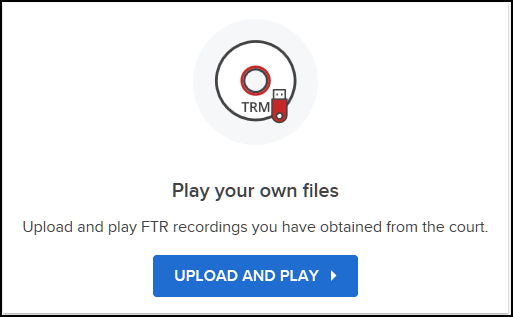
- You must upload the disc files to the website prior to listening on your selected device. To upload the files, you must follow the steps below by using a computer or laptop with a CD/DVD drive:
- To upload the FTR files, you will need to select the files from your CD/DVD drive. You will then select the following option on the website:

- To access the files for upload, once the correct folder is selected from your CD/DVD drive, you will then open the “Public” folder and then open the subfolder for the courtroom and the date. Once you see the FTR files, you will then use Ctrl + A on your keyboard to select all files.
- To upload the FTR files, you will need to select the files from your CD/DVD drive. You will then select the following option on the website:
With Software Download
Alternatively, users with Windows XP and Windows 7 operating systems can download The Record Player (FTR Player 5.6.2), a free software from FTR to play court content. It can be removed from your computer when you are done using it or can remained installed for future use. Note: The Record Player is not compatible with Mac OS/Apple products.
- Download FTR Player 5.6.2 This webpage is best viewed in Google Chrome.
- Follow the prompts and instructions as indicated from the FTR website.
- NOTE: Video may not be available for all courtrooms/hearing rooms. The following courtrooms/hearing rooms do not have video with FTR recordings provided by the Fifteenth Judicial Circuit Court Reporting Services Department:
- Gun Club Courtrooms:
- GC Courtroom 1
- GC Courtroom 2
- North County Hearing Rooms:
- NC Hearing Room 1418
- NC Hearing Room 2706
- NC Hearing Room 2711
- Belle Glade Hearing Rooms:
- BG Hearing Room A
- BG Hearing Room B
- Main Branch Courtrooms:
- Courtroom 6C
- Courtroom 6D
- Gun Club Courtrooms:
Additional Links and Information
| FTR Player 5.6.2 User Guide | |
| FTR Player 5.6.2 Quick Reference Guide |
For The Record Toll-free Support
For technical issues, contact For The Record (Toll Free): 1-800-577-8059
For technical issues that For The Record toll-free support is unable to resolve for physical disc issues, please contact the Court Reporting Services Department at (561) 355-6526.